FPlus Documentation
Comment seeding by page on facebook - FPlus
COMMENT SEEDING BY PAGE – FPLUS
FPlus help you comment seeding like by page in post facebook. You can create multiple page.
FPlus > Page > Comment seeding by page
Step 1: Reaload all page and select pages want comment seeding by page.
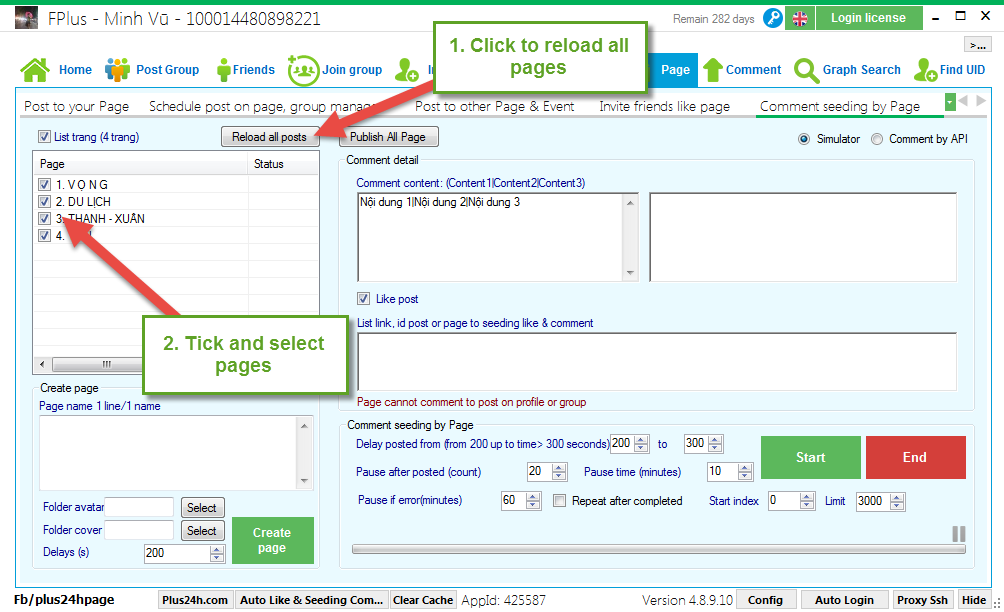
Step 2: Comment detail.
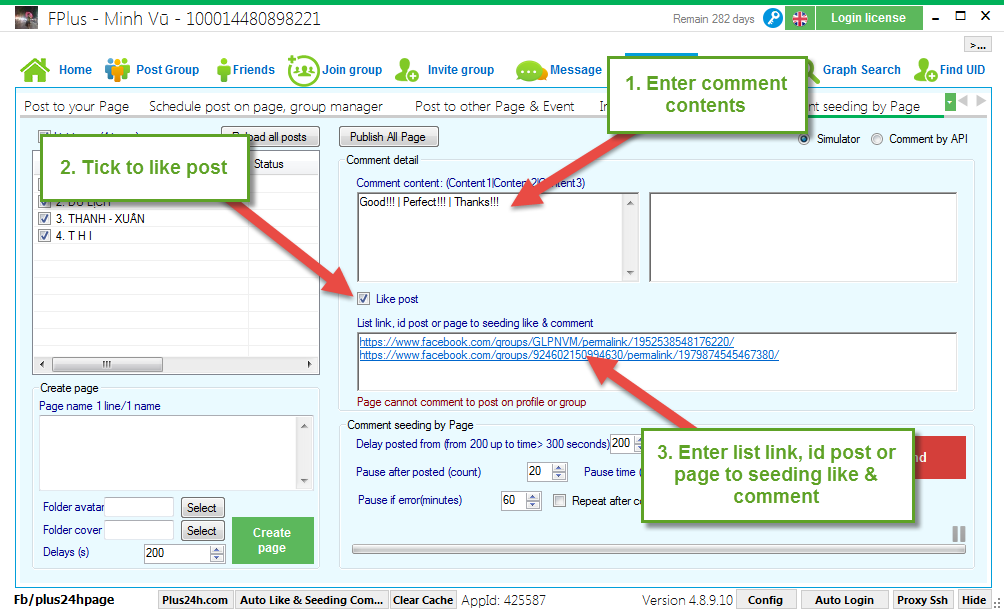
Create page:
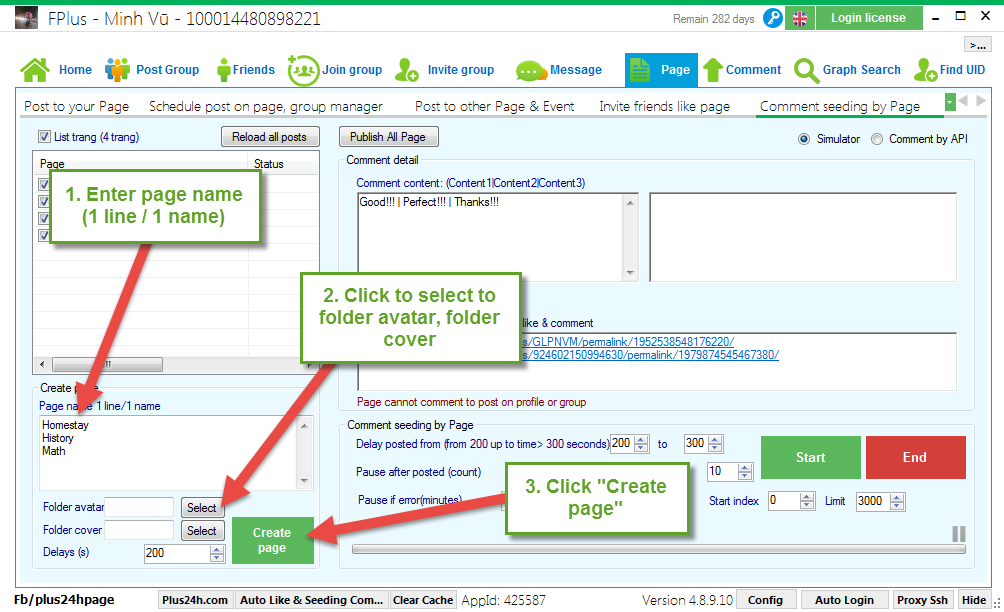
Step 3: Setting time delays and click “Start”.
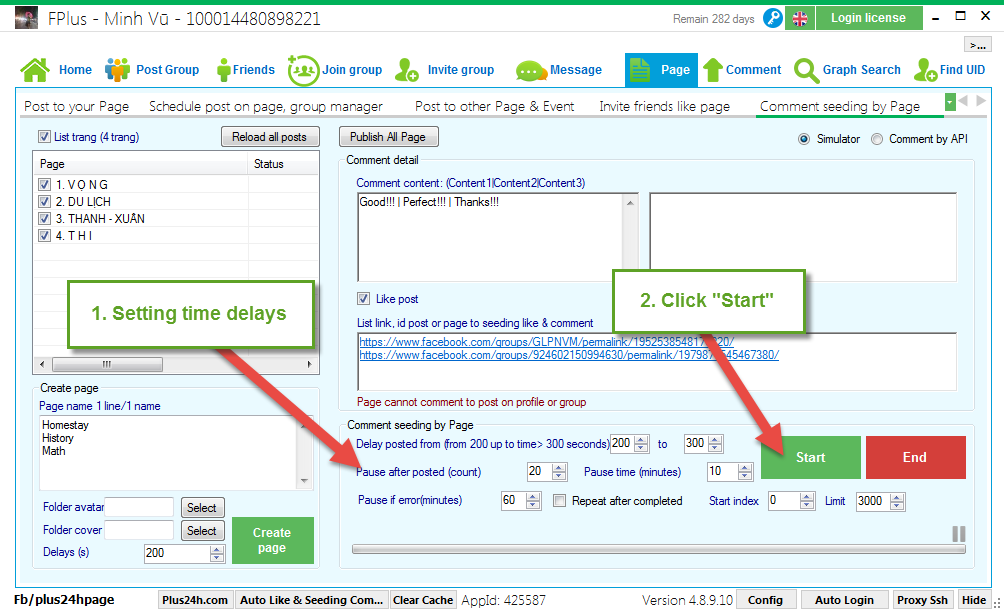
FPlus help you comment seeding like by page in post facebook. You can create multiple page.
FPlus > Page > Comment seeding by page
Step 1: Reaload all page and select pages want comment seeding by page.
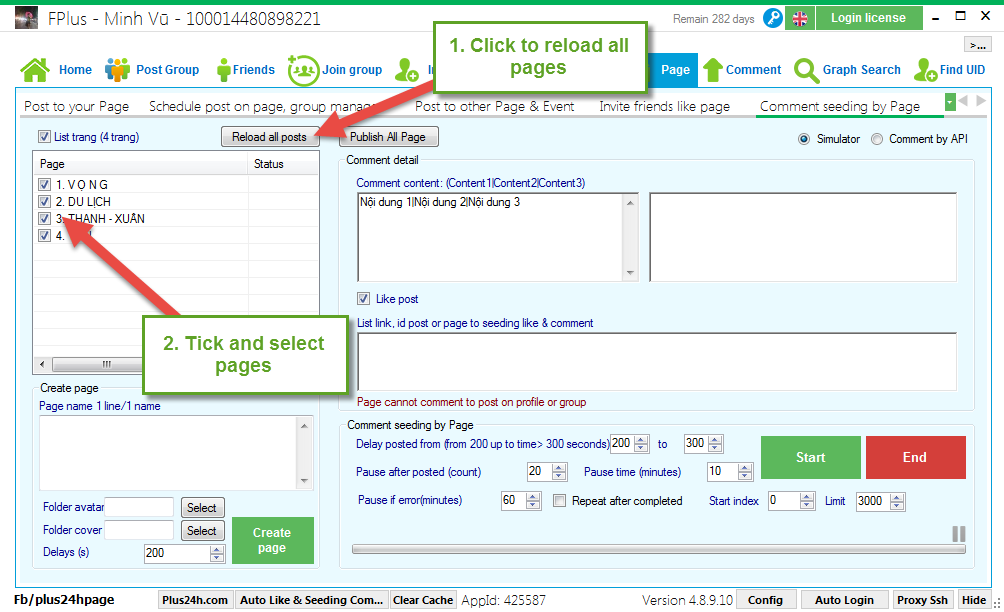
Step 2: Comment detail.
- Enter comment content.
- Tick to like post.
- Enter list link, id post or page to seeding like & comment seeding.
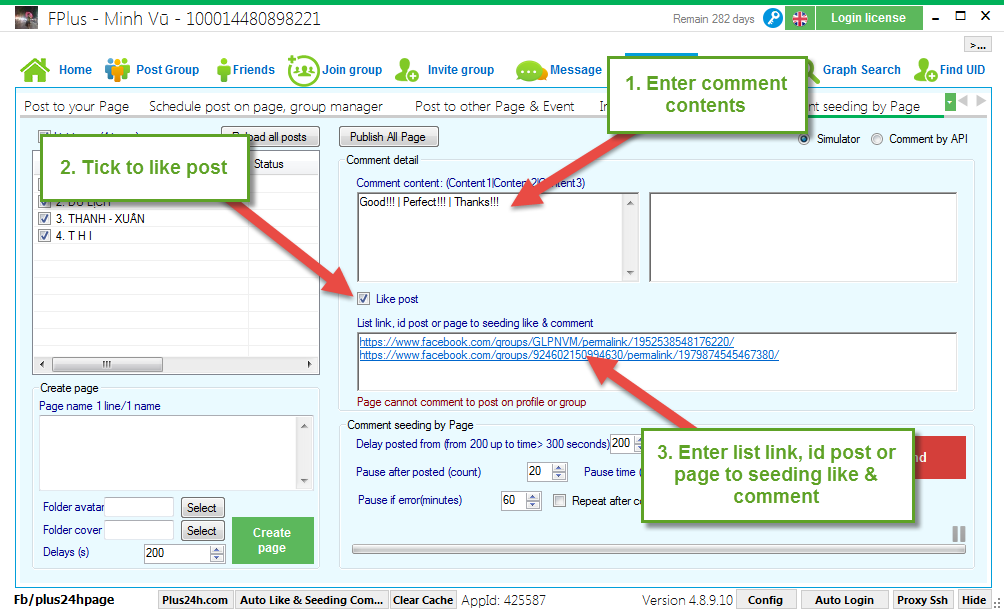
Create page:
- Enter page name (1 line / 1 name)
- Select to folder avatar, folder cover.
- Setting time delays and click “start”.
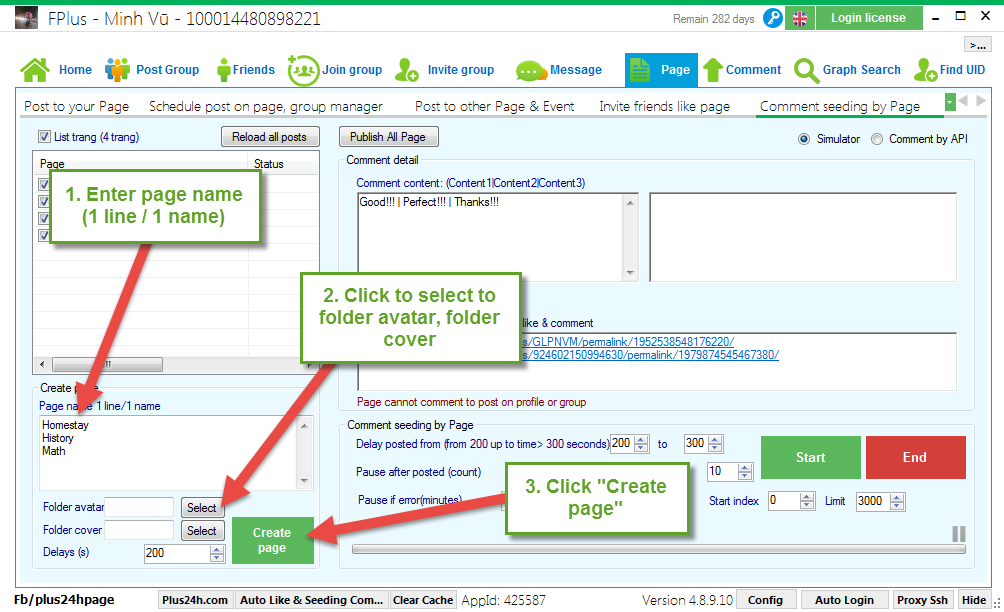
Step 3: Setting time delays and click “Start”.
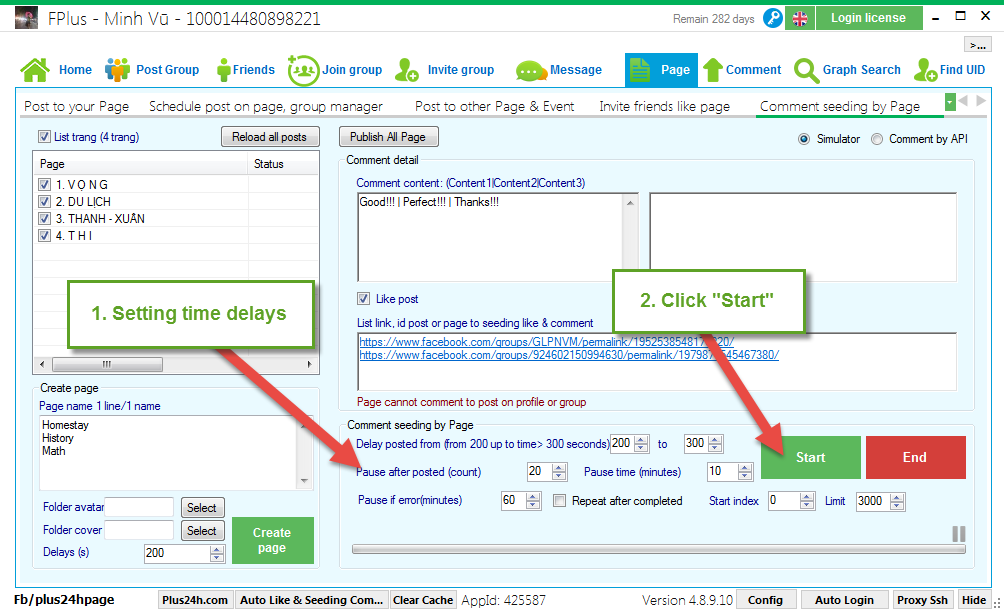

.jpg)
.jpg)