FPlus Documentation
Auto send messages to list friend, list uid
Step 1:Choose uid inbox if you want to send to people who have already inbox
Step 2: Choose load list friend if you want to send to friend.
Step 3: Choose Open list Uid If you want to send Uid
Step 4: Enter Content messages
Step 5: Total user want to send
Step 6: Choose time send between 2 times
Step 7: Click Start to send
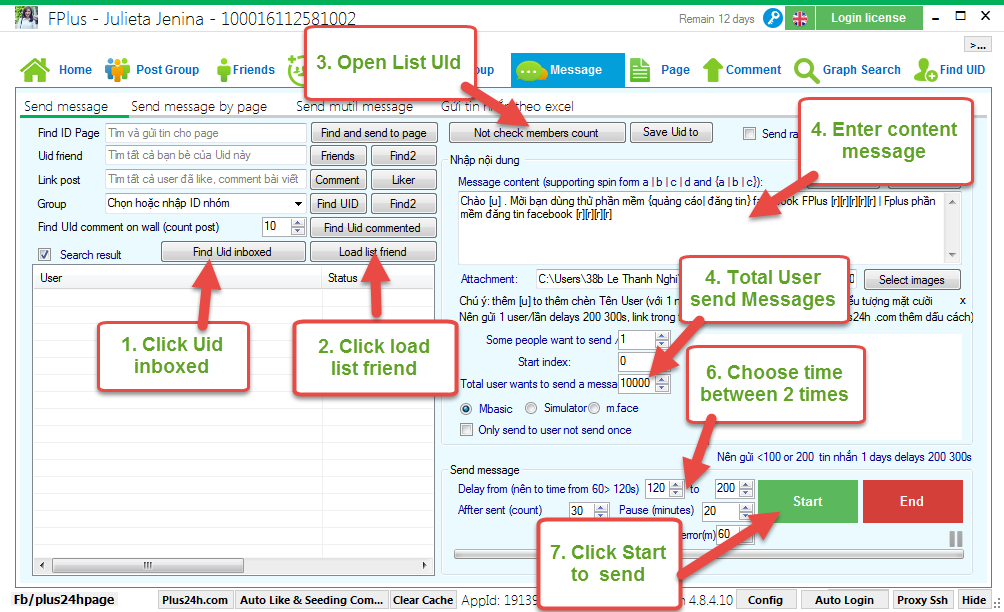
Step 2: Choose load list friend if you want to send to friend.
Step 3: Choose Open list Uid If you want to send Uid
Step 4: Enter Content messages
Step 5: Total user want to send
Step 6: Choose time send between 2 times
Step 7: Click Start to send
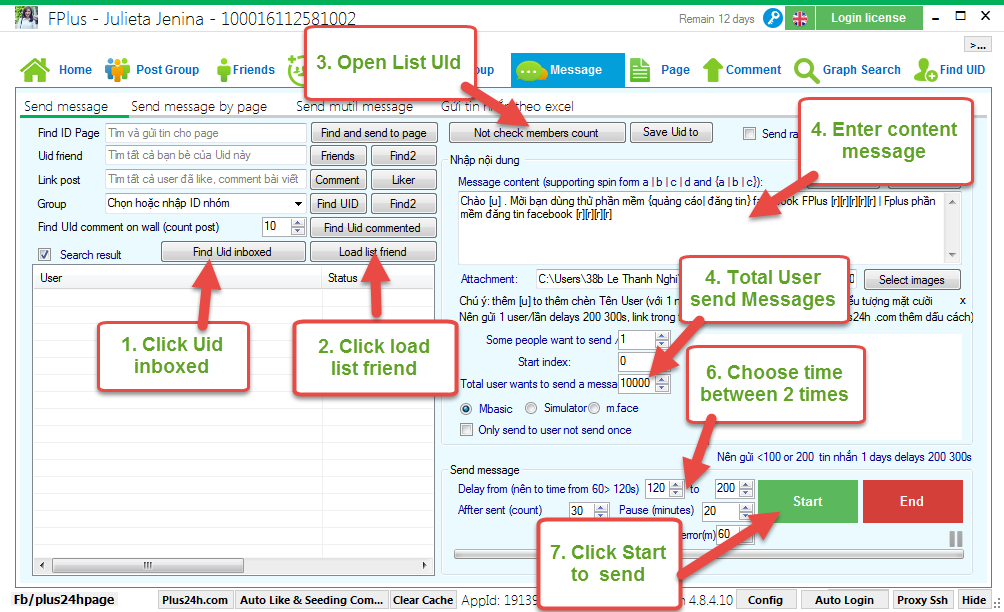

.jpg)
.jpg)