FPlus Documentation
Copy album from page & profile on facebook - FPlus Profile
COPY ALBUM FROM PAGE & PROFILE – FPLUS
FPlus help you copy album from page and profile and post your wall, page. You can select album, edit name, description for new album.
FPlus > FPlus Profile > Copy album from page & profile.
Step 1: Enter list nick and page.
.png)
Step 2: Copy album from other page.
.png)
.png)
.png)
Step 3: Setting copy album from page & profile.
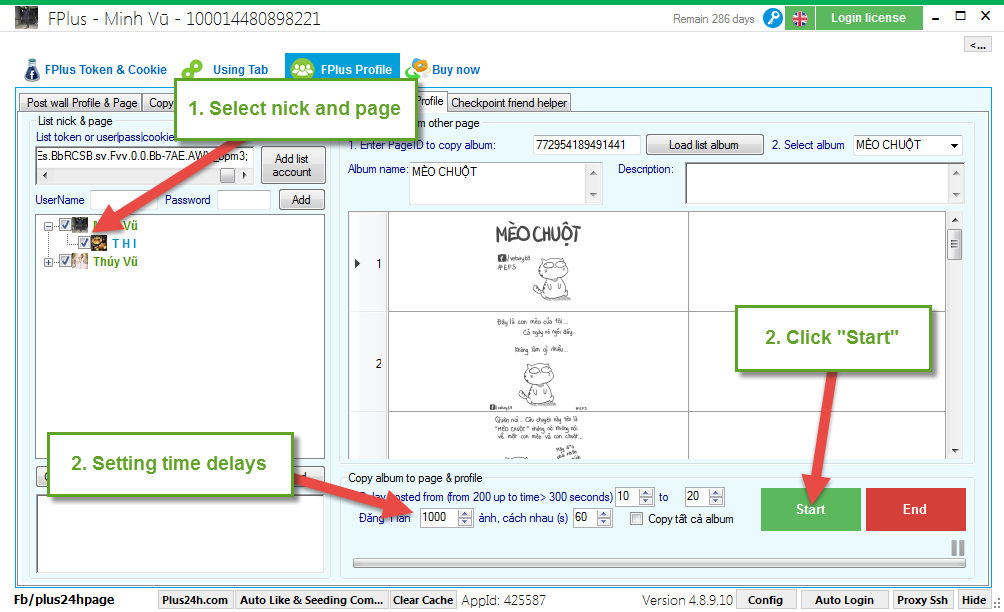
FPlus help you copy album from page and profile and post your wall, page. You can select album, edit name, description for new album.
FPlus > FPlus Profile > Copy album from page & profile.
Step 1: Enter list nick and page.
- Enter “cookie”.
- Enter “token”.
- Enter “user|pass|cookie|token”.
- Enter “user” and “pass”.
.png)
Step 2: Copy album from other page.
- Enter ID page to copy album.
.png)
- Select album want copy.
.png)
- Enter new album name and enter description.
.png)
Step 3: Setting copy album from page & profile.
- Select page, profile want copy album.
- Setting time delays.
- Click “Start”.
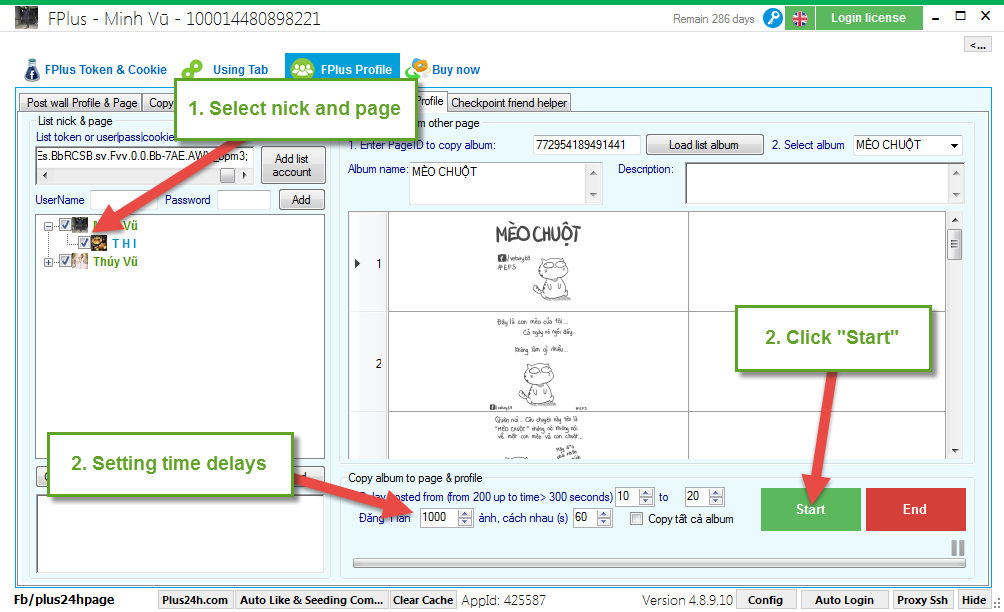

.png)
.png)