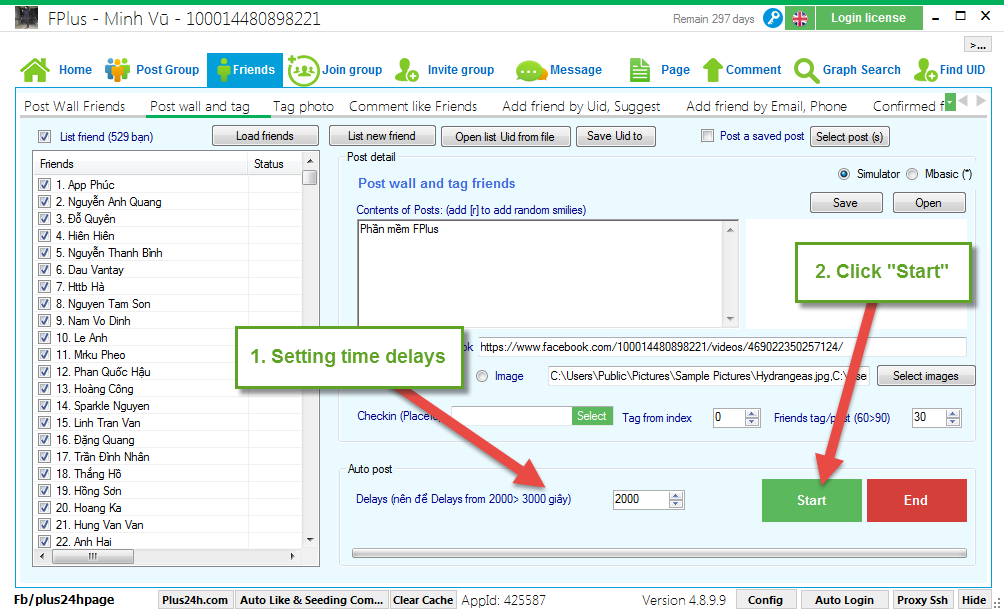FPlus Documentation
Post wall and tag -FPlus
POST WALL AND TAG – FPLUS
FPlus > Friend > Post wall and tag
Step 1: Load list friend on facebook.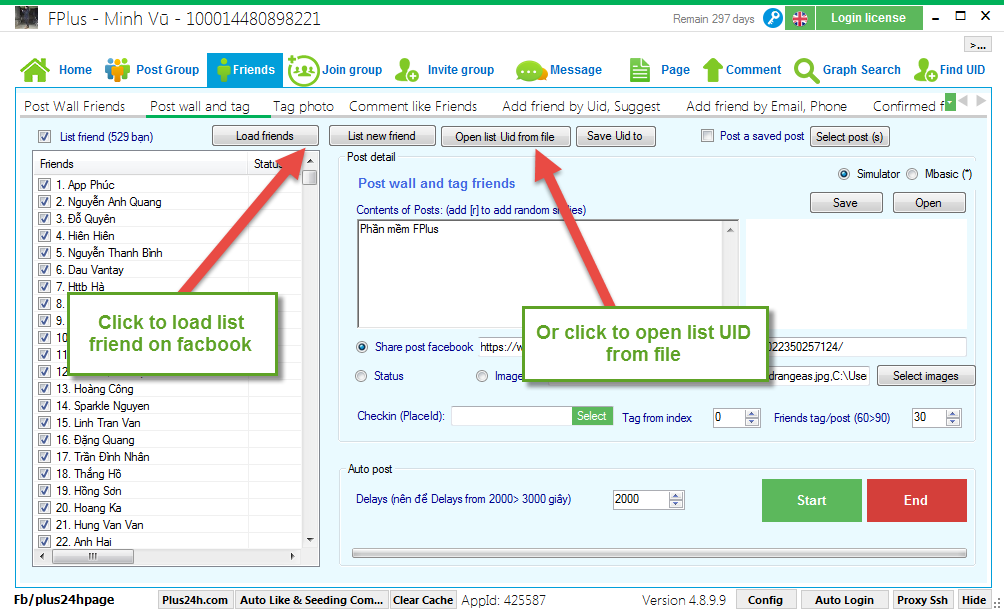
Step 2: Enter contents of posts and selection of post.
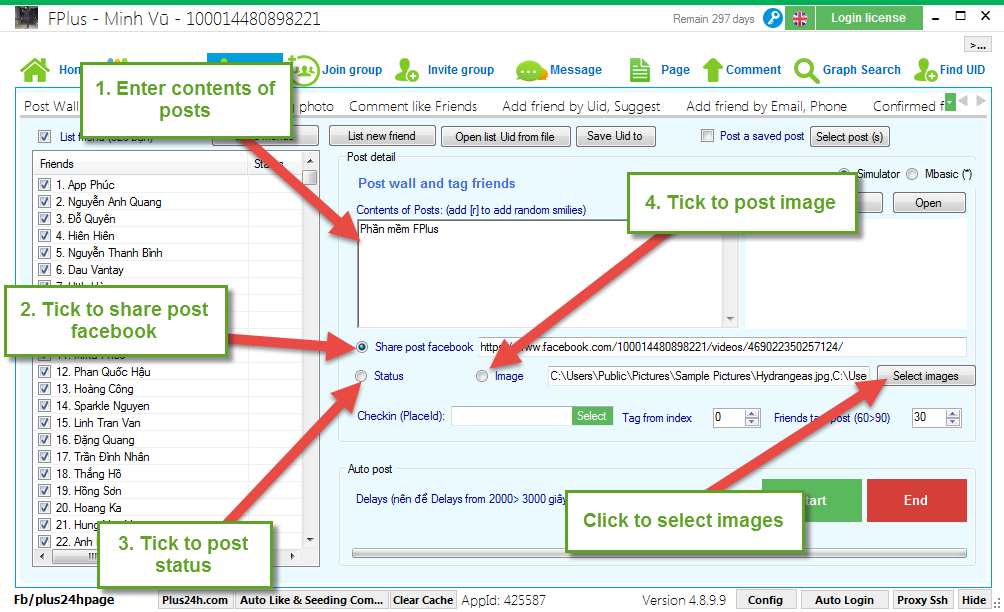
Save post and open list post saved. Tick to post a saved posts.
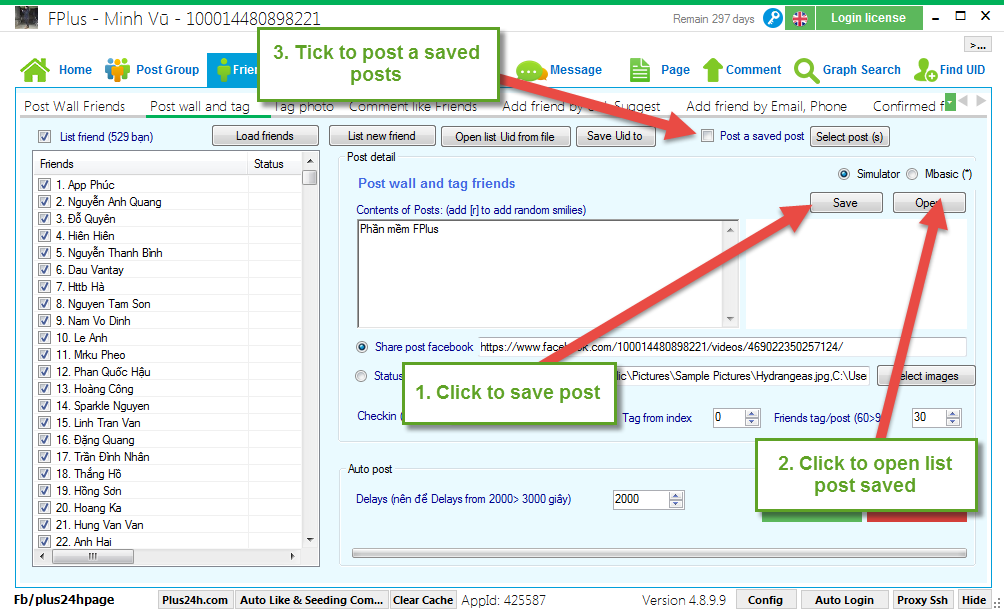
Setup post wall and tag friend
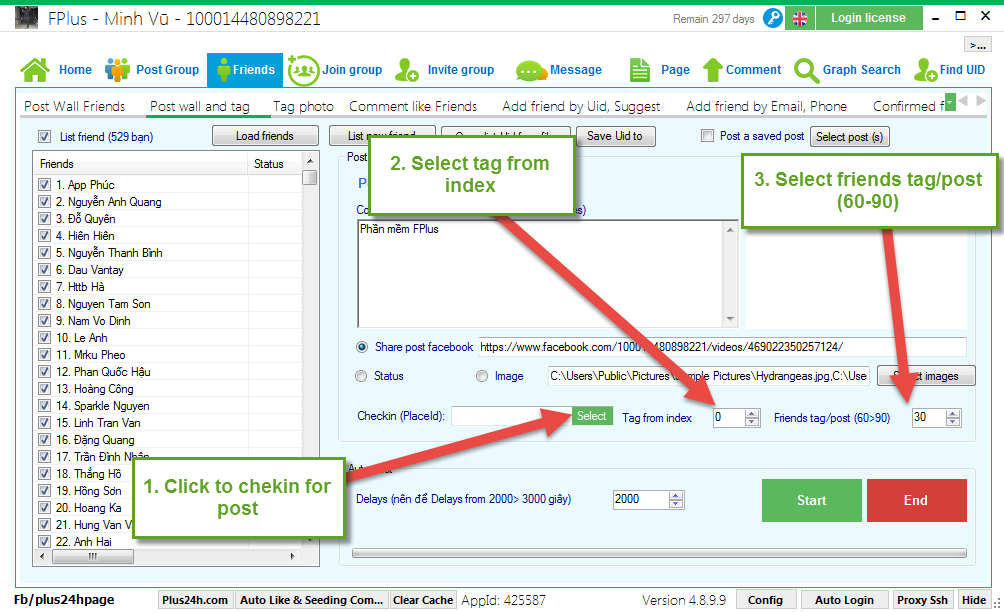
Chekin for post:
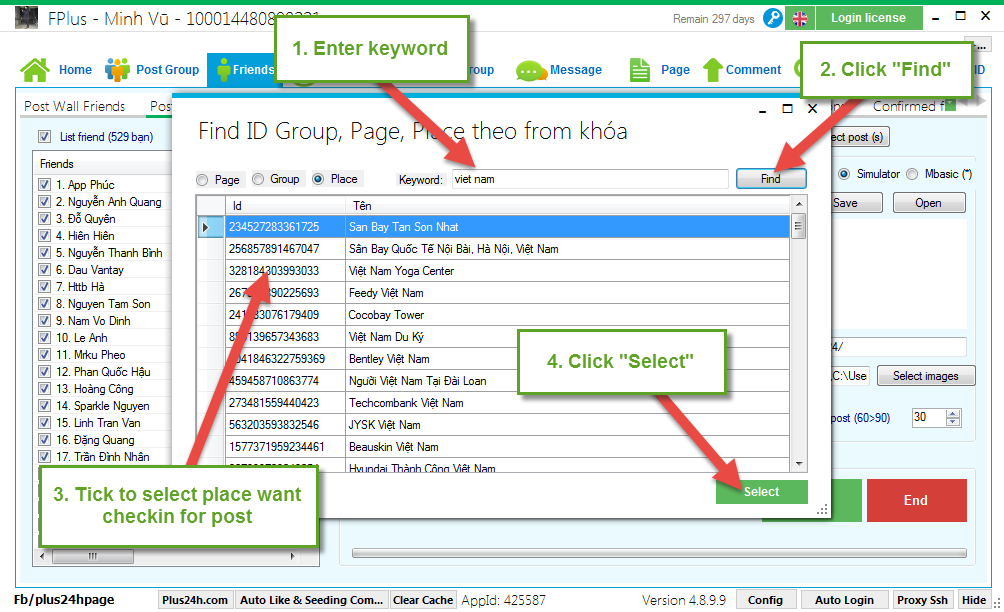
Step 3: Setting time delays and click “Start”.
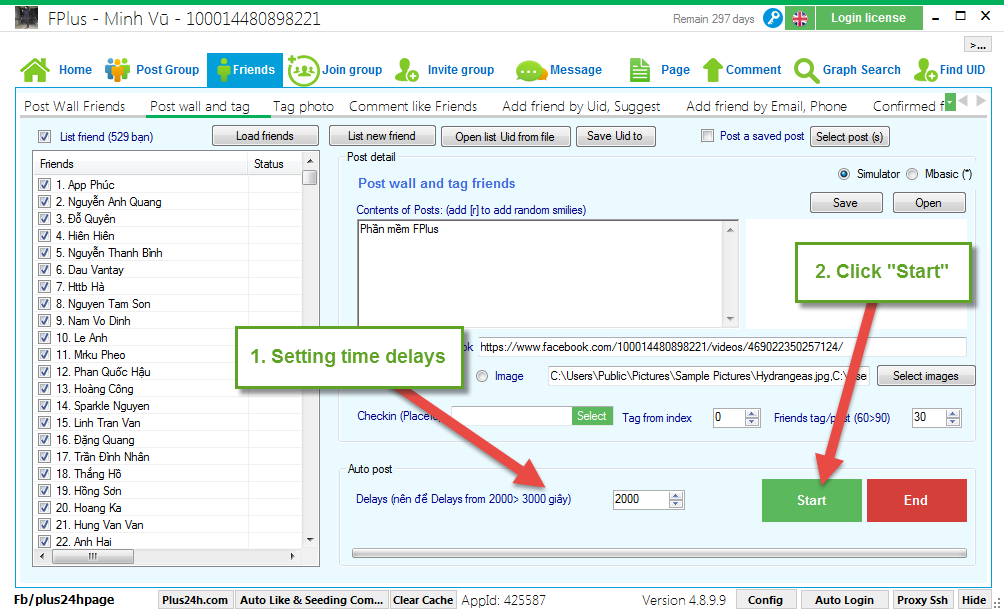
FPlus > Friend > Post wall and tag
Step 1: Load list friend on facebook.
- Lick “load friends” or “ load new friend”.
- Or click “open list UID from file”.
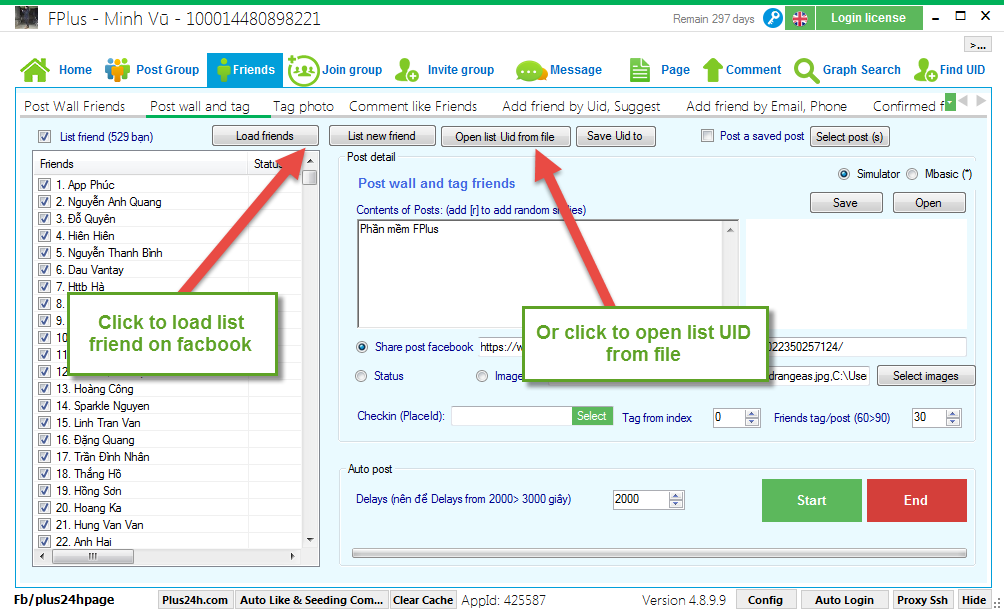
Step 2: Enter contents of posts and selection of post.
- Share post facebook.
- Post status.
- Post image.
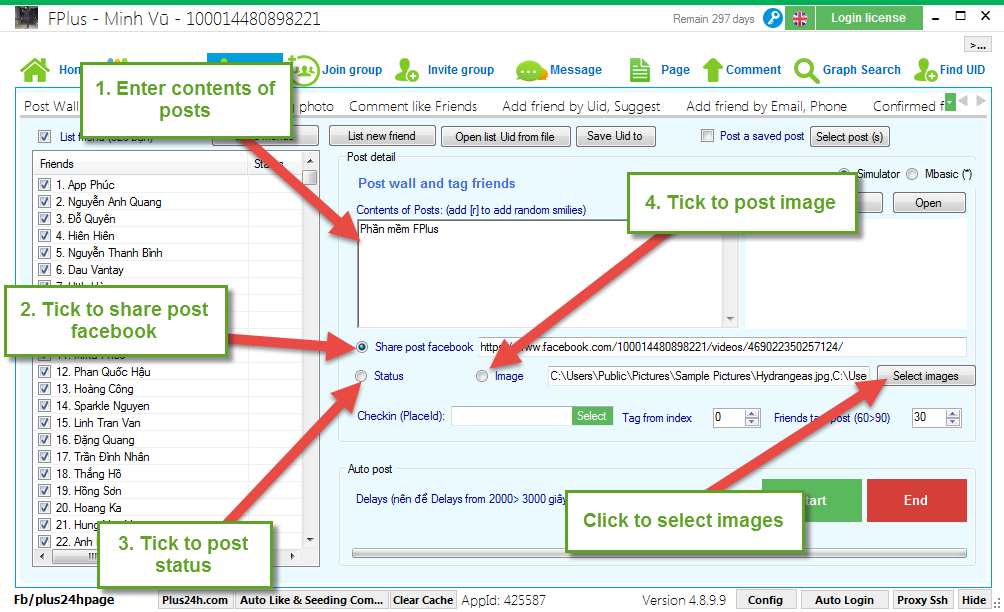
Save post and open list post saved. Tick to post a saved posts.
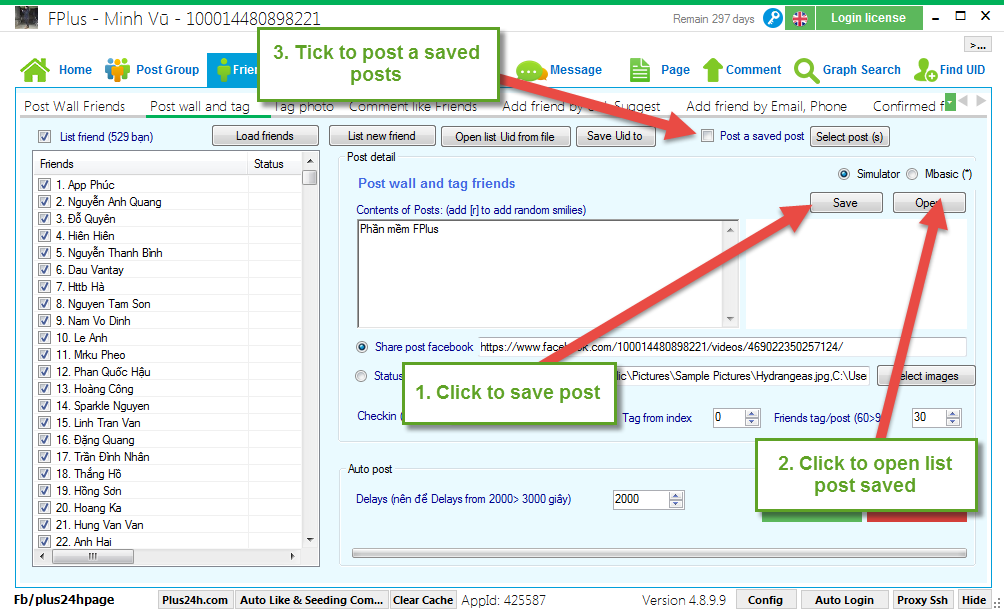
Setup post wall and tag friend
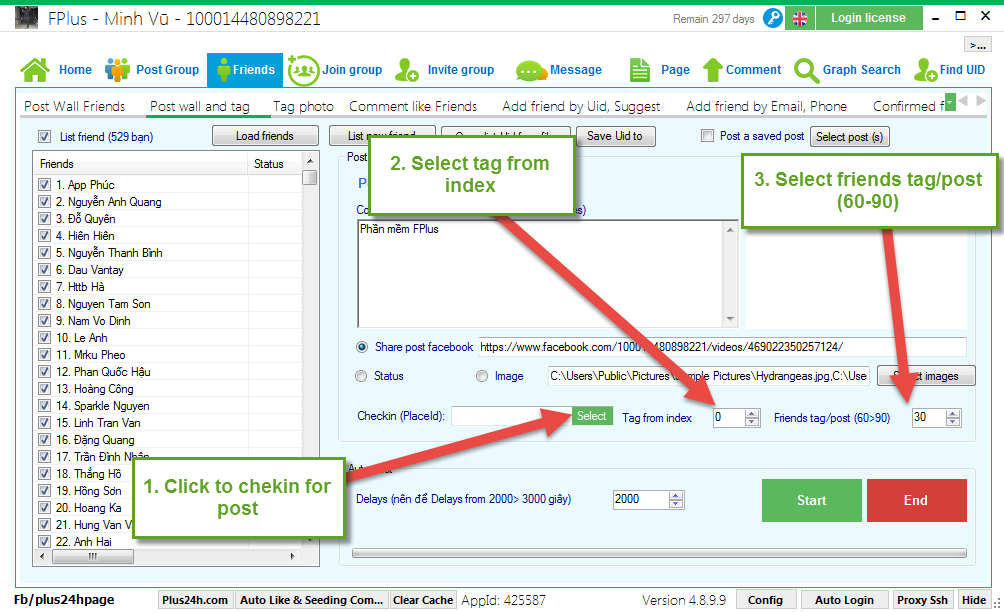
Chekin for post:
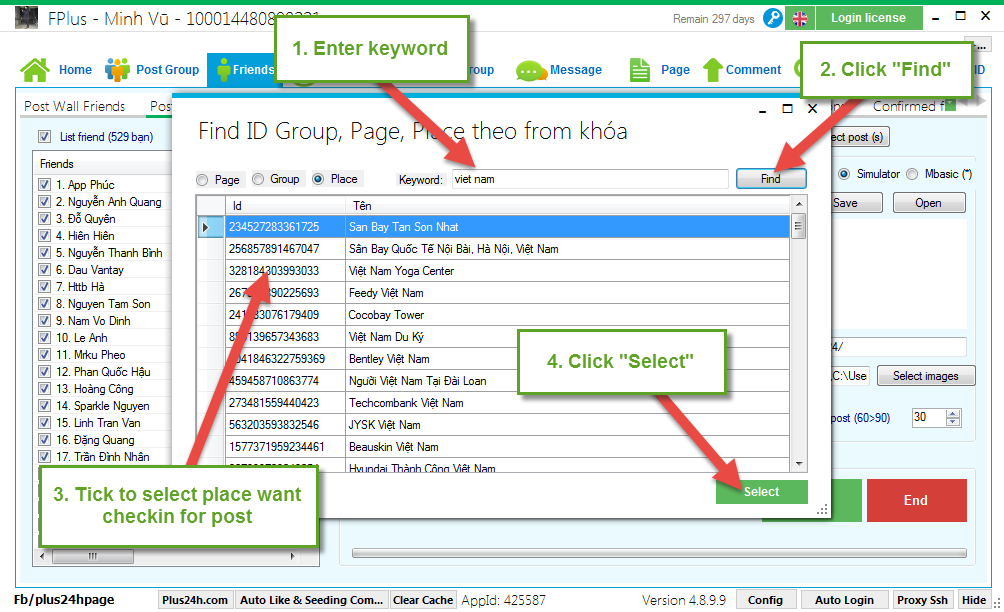
Step 3: Setting time delays and click “Start”.