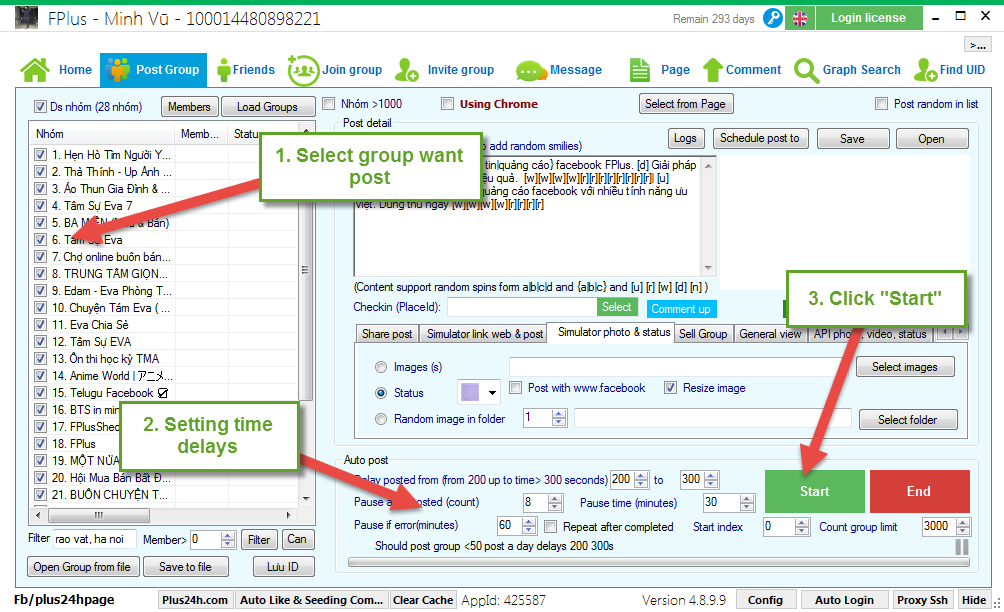FPlus Documentation
Post status with background color up facebook group - FPlus
POST STATUS WITH BACKGROUND COLOR UP FACEBOOK GROUP – FPLUS
FPlus > Post group.
Step 1: Tick and select background color for status.
Step 2: Enter contents of posts.
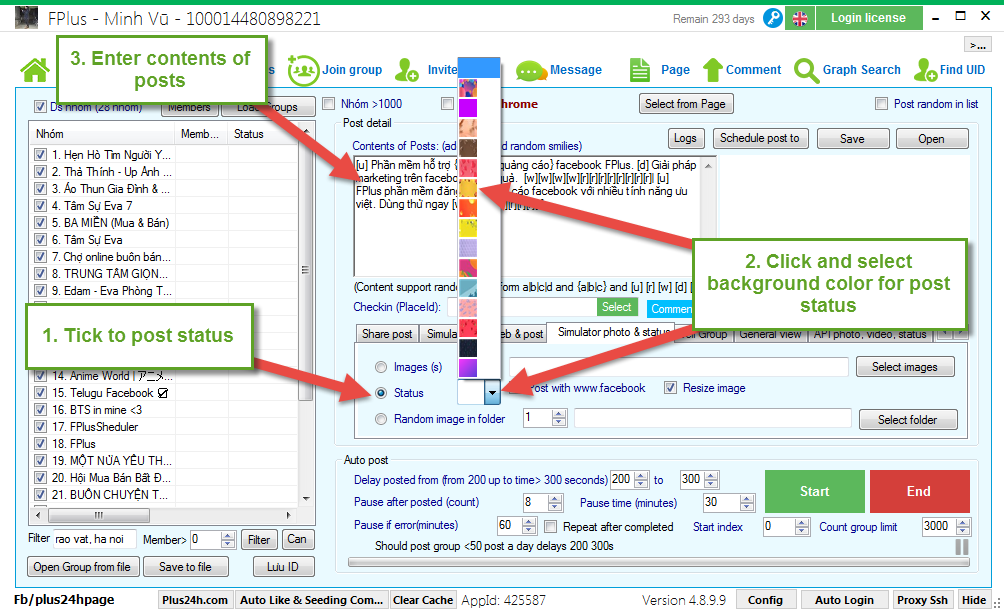
Step 3: Setup post groups.
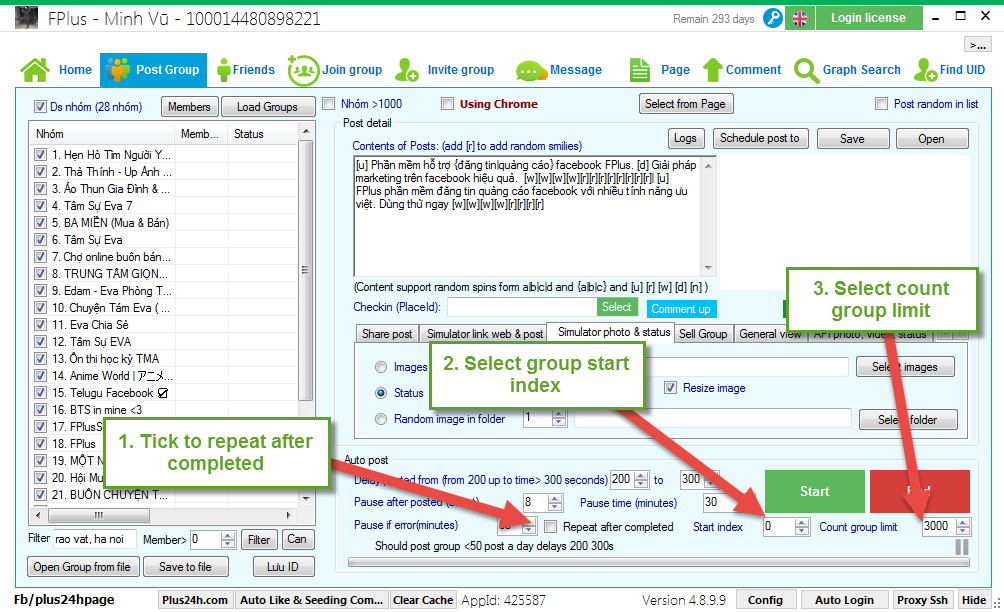
Step 4: Select group want post, setting time delays and click “Start”.
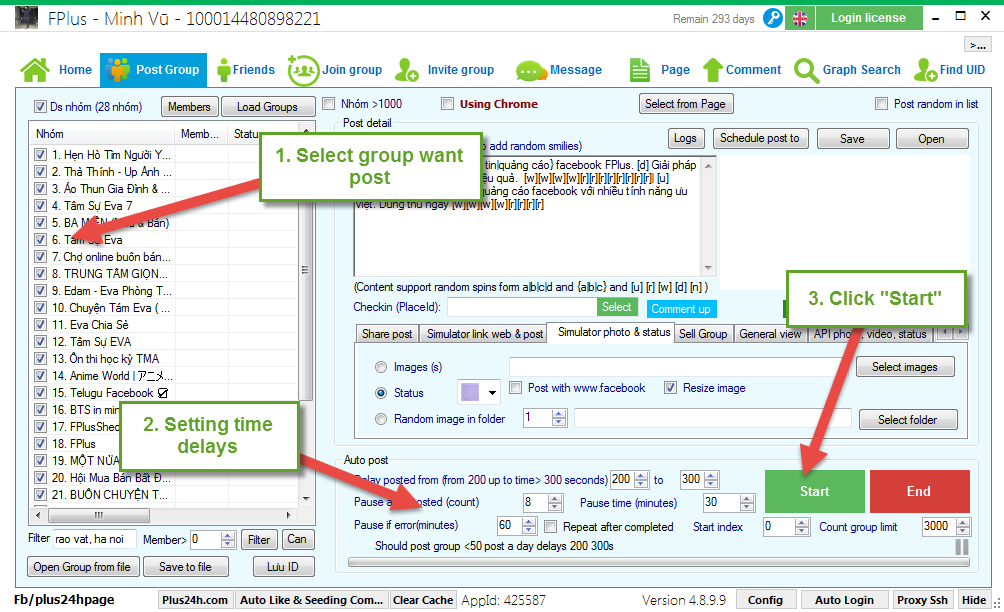
FPlus > Post group.
Step 1: Tick and select background color for status.
Step 2: Enter contents of posts.
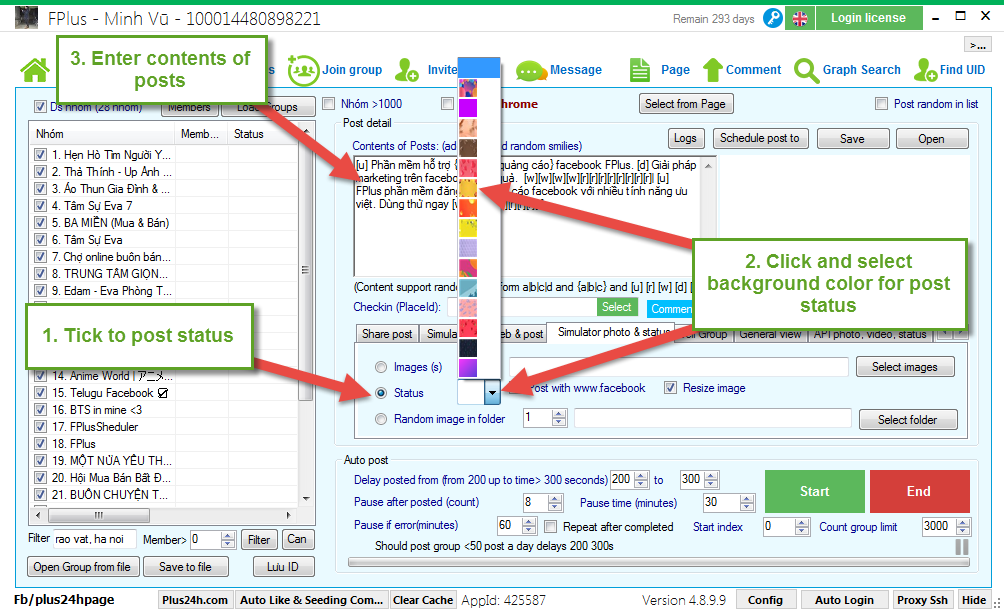
Step 3: Setup post groups.
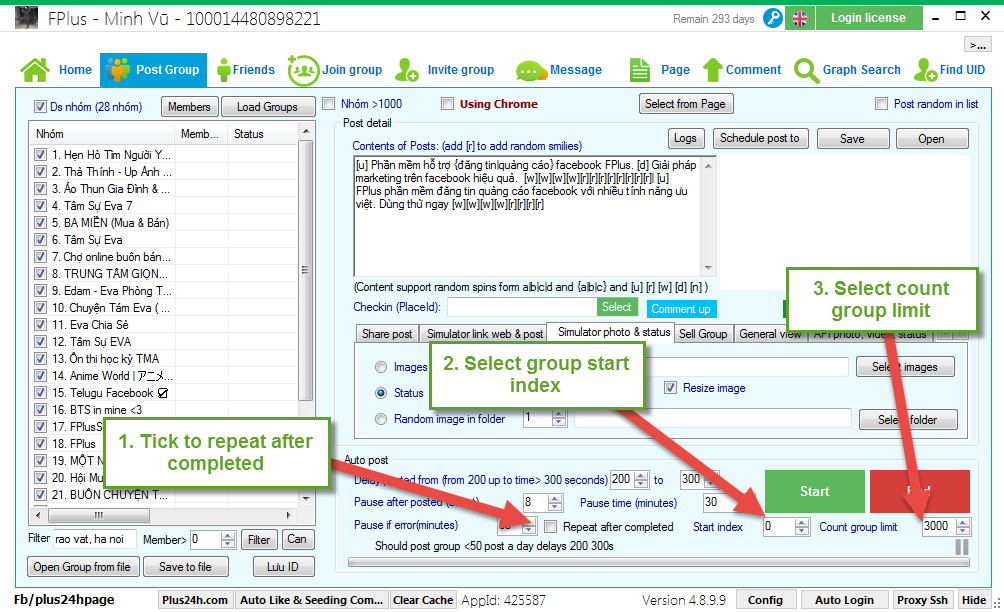
Step 4: Select group want post, setting time delays and click “Start”.