FPlus Documentation
Add page role on facebook - FPlus
ADD PAGE ROLE – FPLUS
FPlus > Page > Add page role
Step 1 : Reload all your page and select page want add page role.
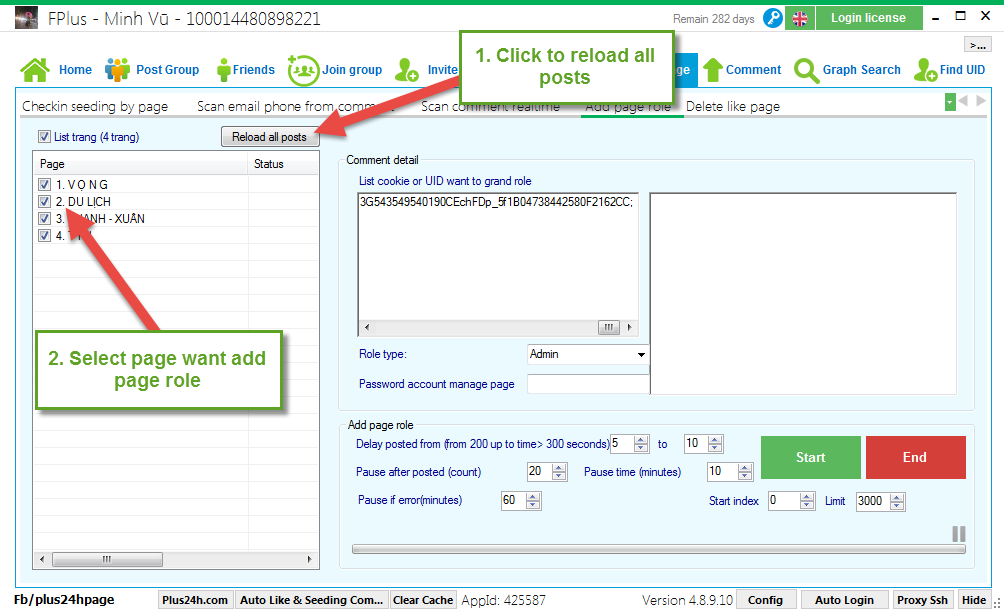
Step 2: Comment detail.
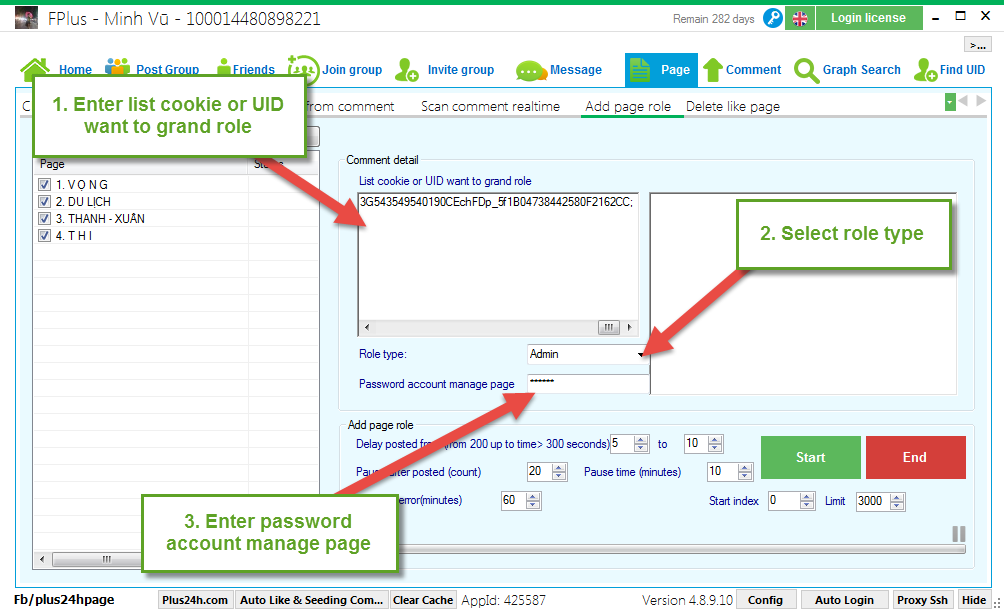
Step 3: Setting time delays and click “Start”.
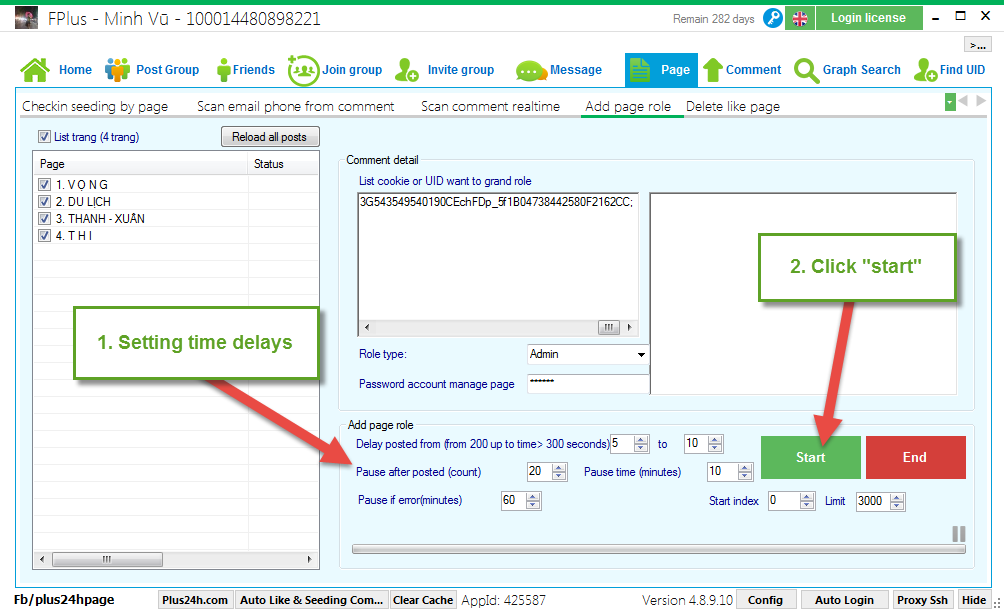
FPlus > Page > Add page role
Step 1 : Reload all your page and select page want add page role.
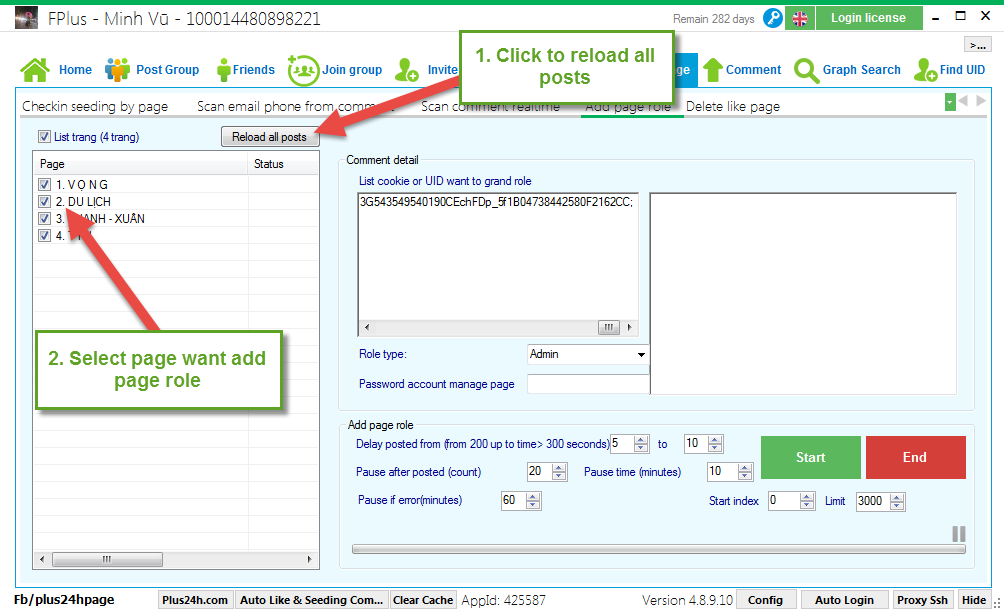
Step 2: Comment detail.
- Enter list cookie or UID want to grand role.
- Select role type.
- Enter password account manage page.
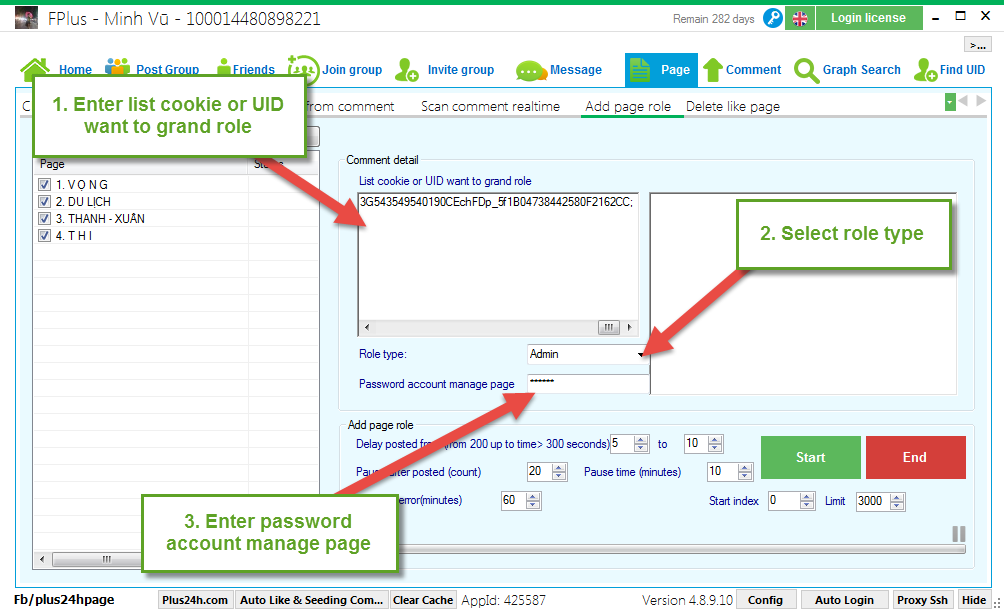
Step 3: Setting time delays and click “Start”.
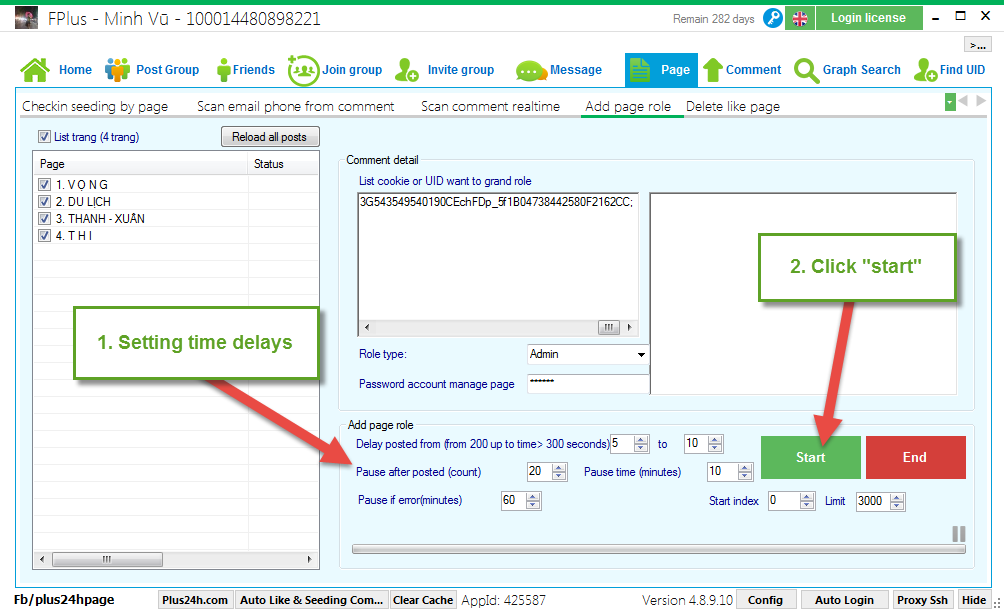

.png)
.png)