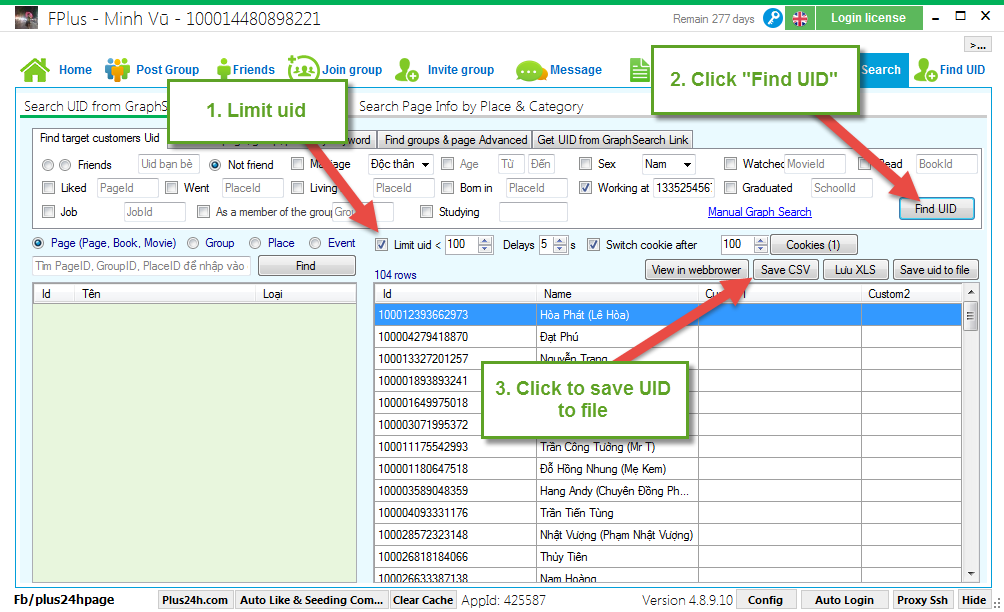FPlus Documentation
Search UID working at company with Graph Search Facebook - FPlus
SEARCH UID WORKING AT COMPANY WITH GRAPH SEARCH - FPLUS
FPlus >Search UID from Grap Search > Find target customers UID.
Step 1: Search ID Company.
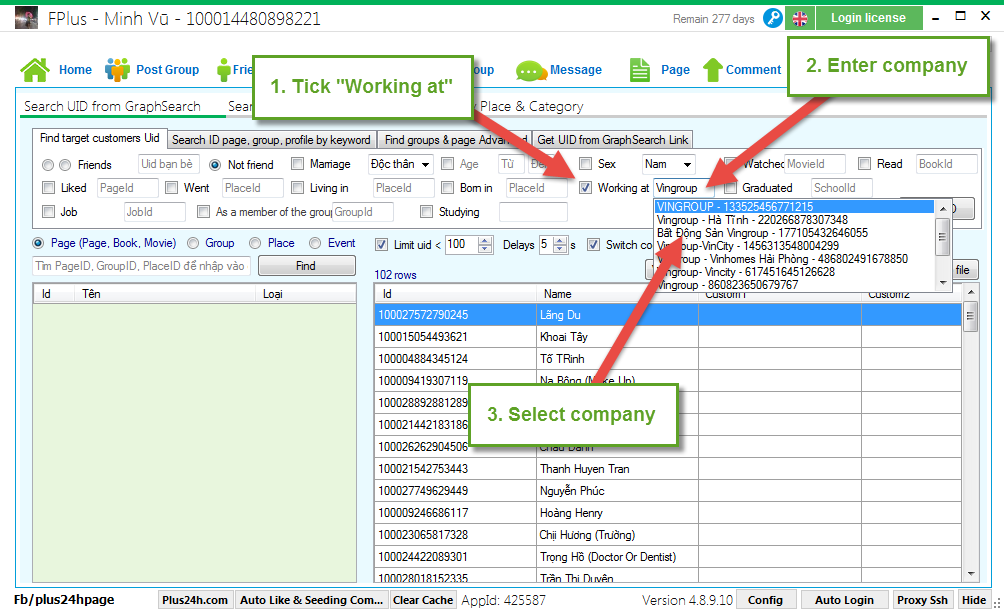
Step 2: Find and save UID found to file.
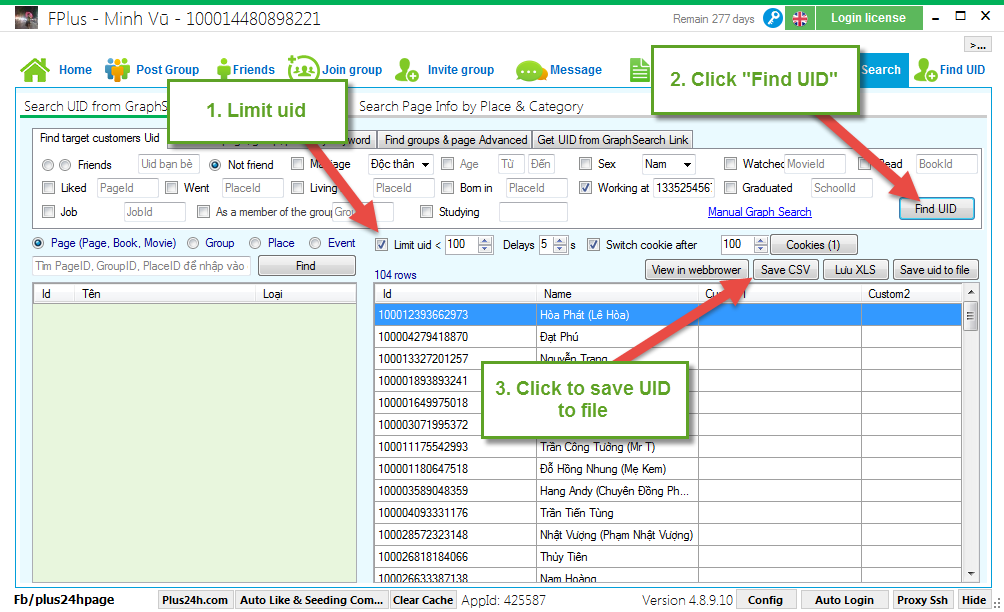
FPlus >Search UID from Grap Search > Find target customers UID.
Step 1: Search ID Company.
- Tick “Working at “.
- Enter company.
- Select company.
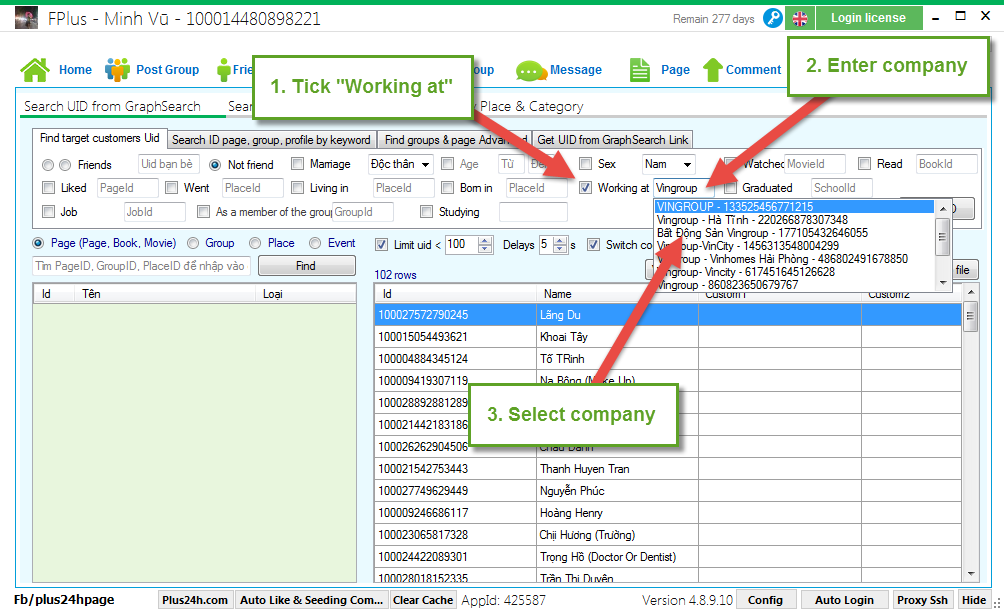
Step 2: Find and save UID found to file.