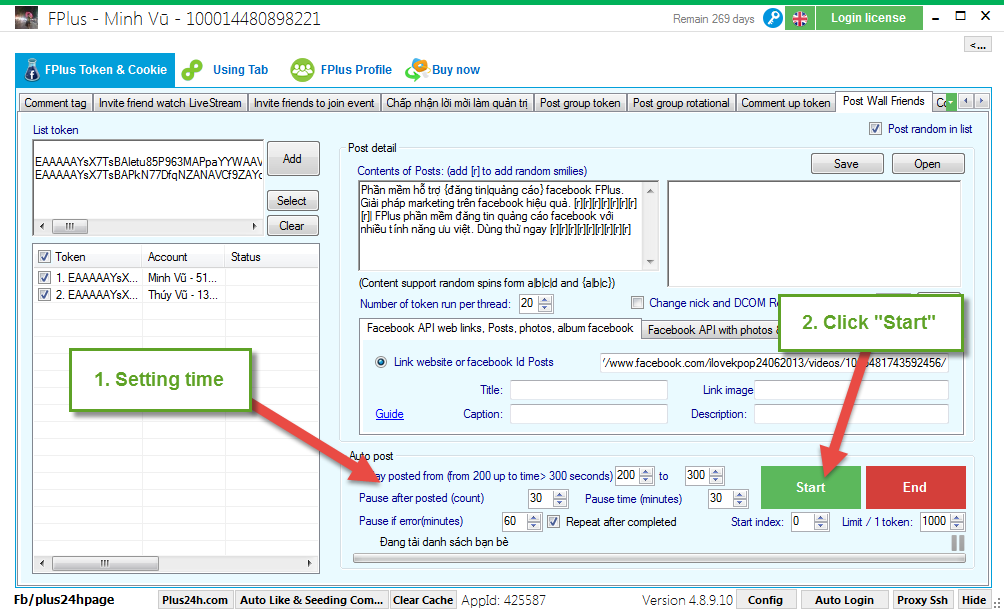FPlus Documentation
Post wall friend on facebook - FPlus Token & Cookie
POST WALL FRIEND – FPLUS
You can post wall friend with mutiple account by post wall friend.
FPlus > FPlus Token & Cookie > Post wall friend
Step 1: Add account.
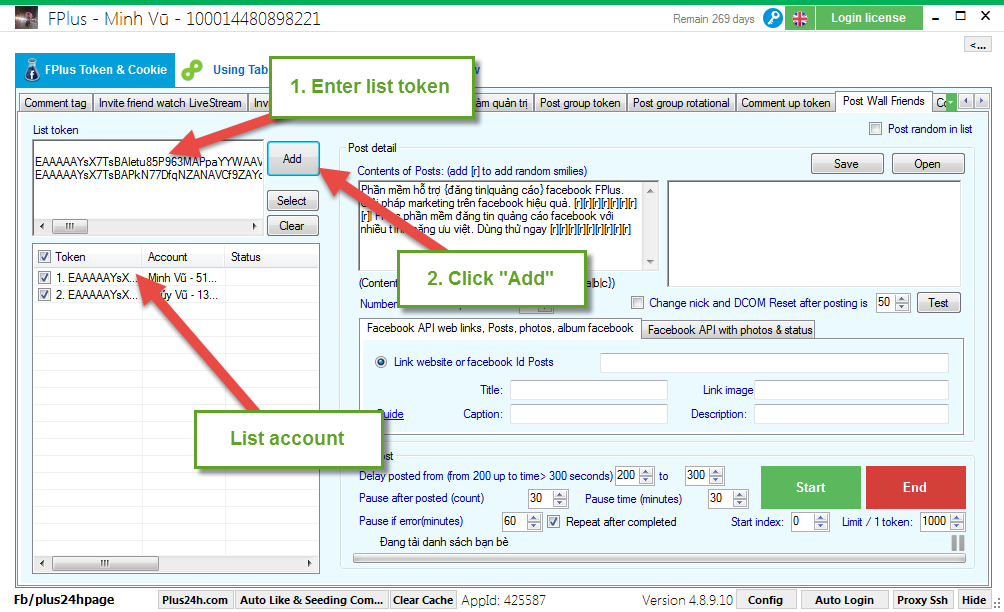
Step 2: Post detail.
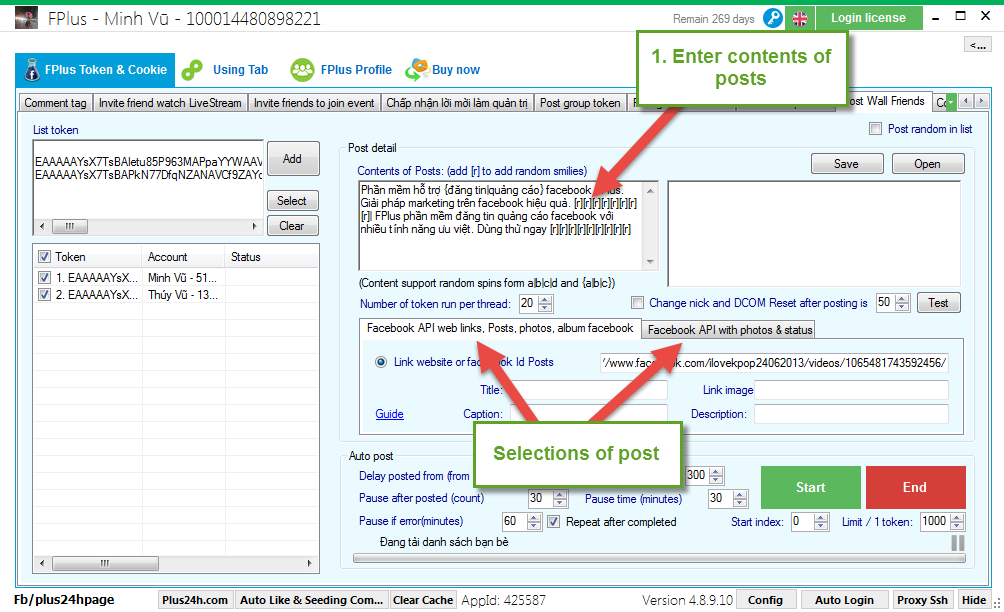
Facebook API web links, posts, photo, album facebook.
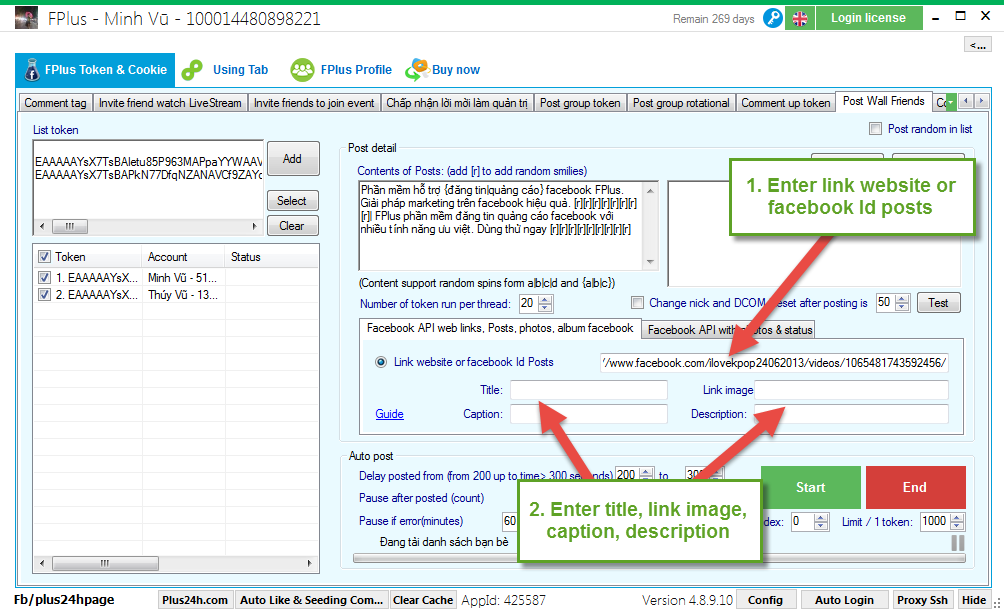
Facebook API with photo & status:
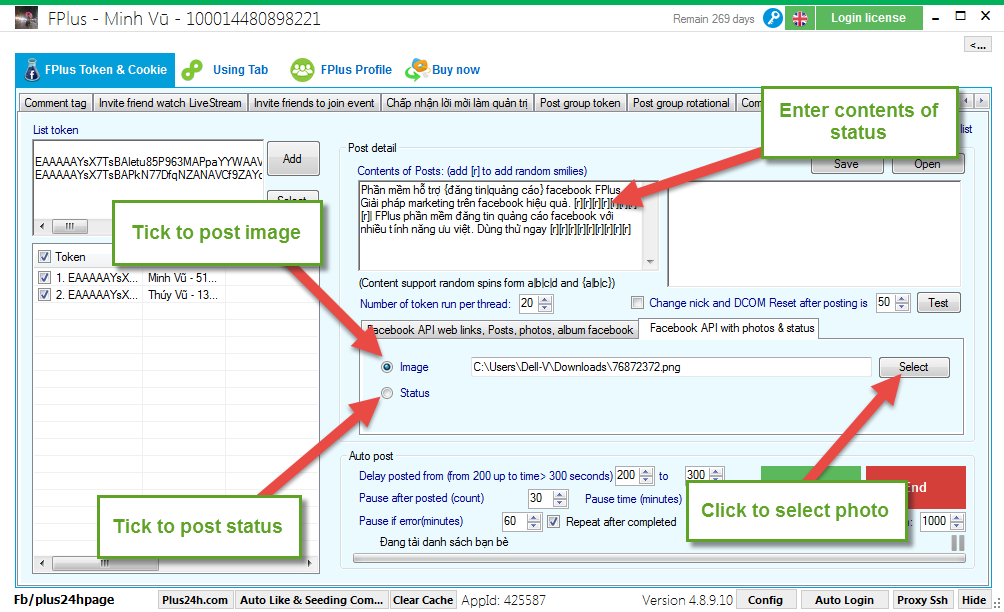
Step 3: Setting post wall friend.
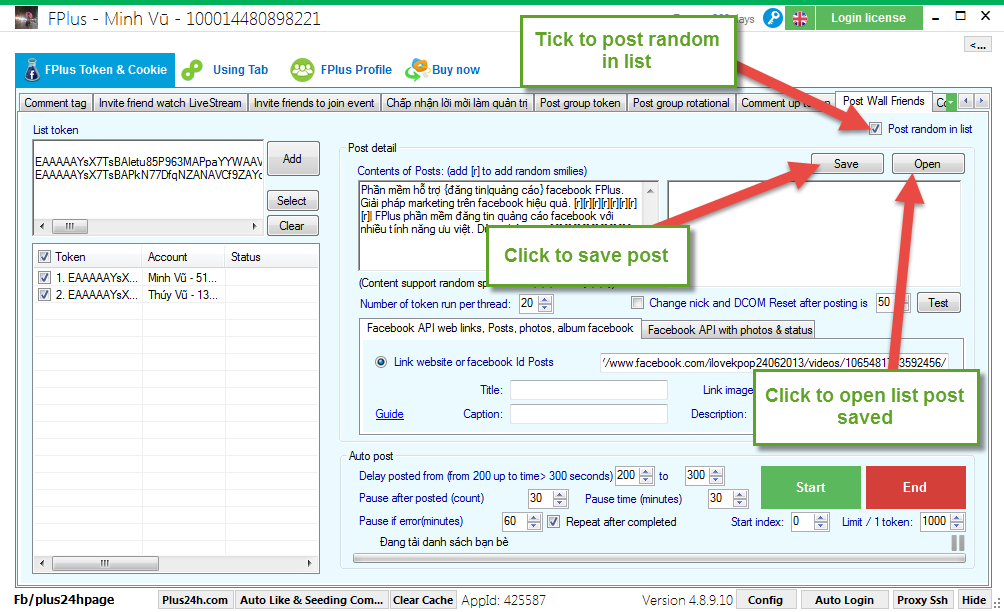
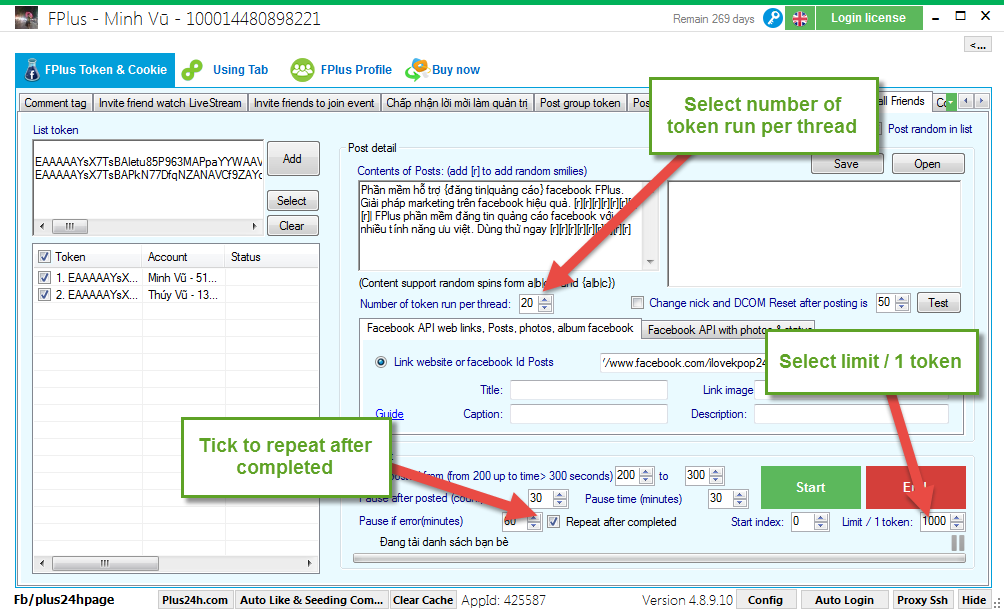
Step 4: Setting time and click “Start”.
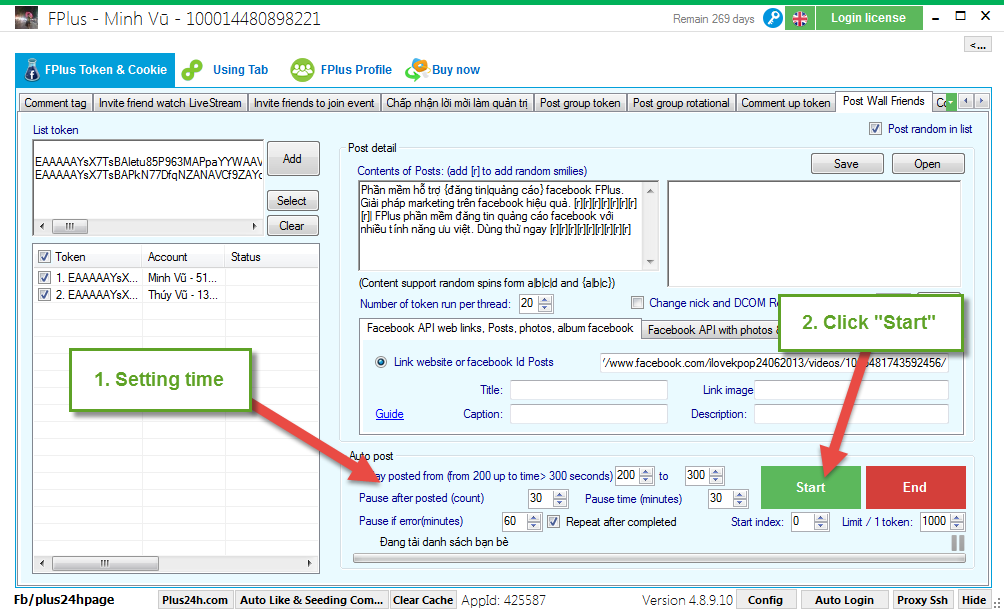
You can post wall friend with mutiple account by post wall friend.
FPlus > FPlus Token & Cookie > Post wall friend
Step 1: Add account.
- Enter list token.
- Click “Add”.
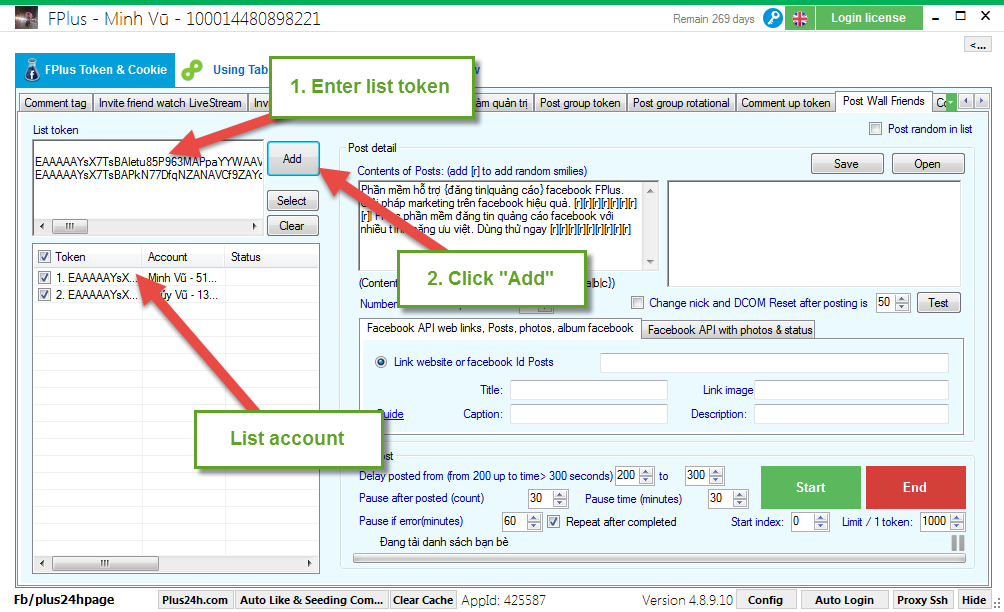
Step 2: Post detail.
- Enter contents of posts.
- Selections of posts.
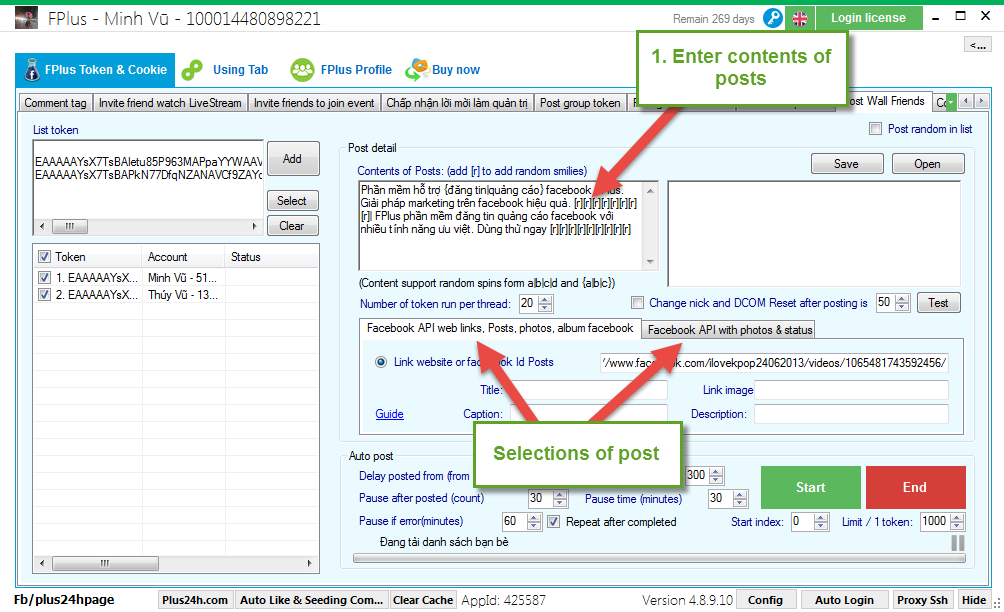
Facebook API web links, posts, photo, album facebook.
- Enter link website or facebook Id posts.
- Enter title, link image, caption, description.
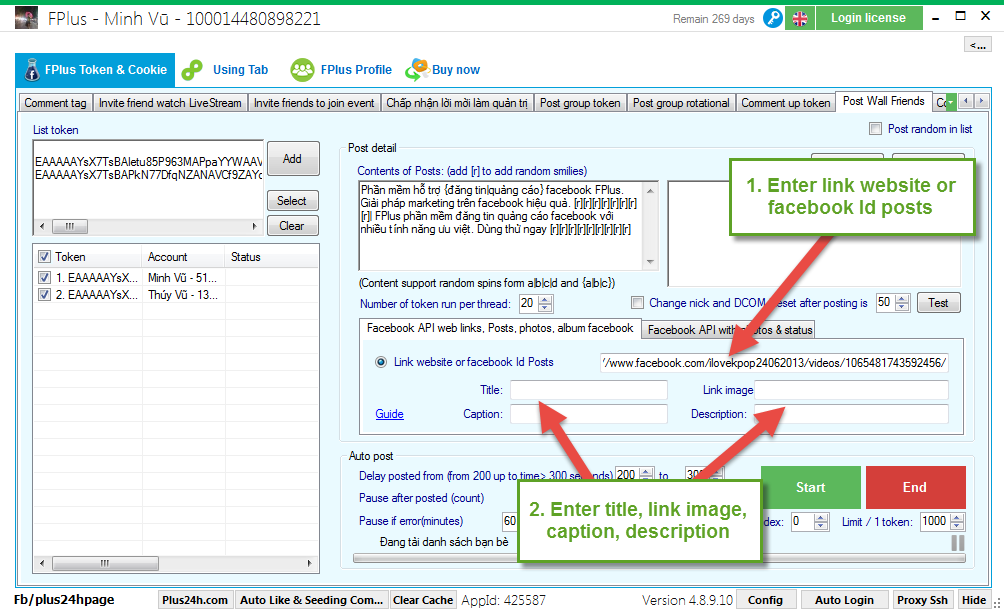
Facebook API with photo & status:
- Tick to post image. Click to select image.
- Tick to post status. Enter contents of status.
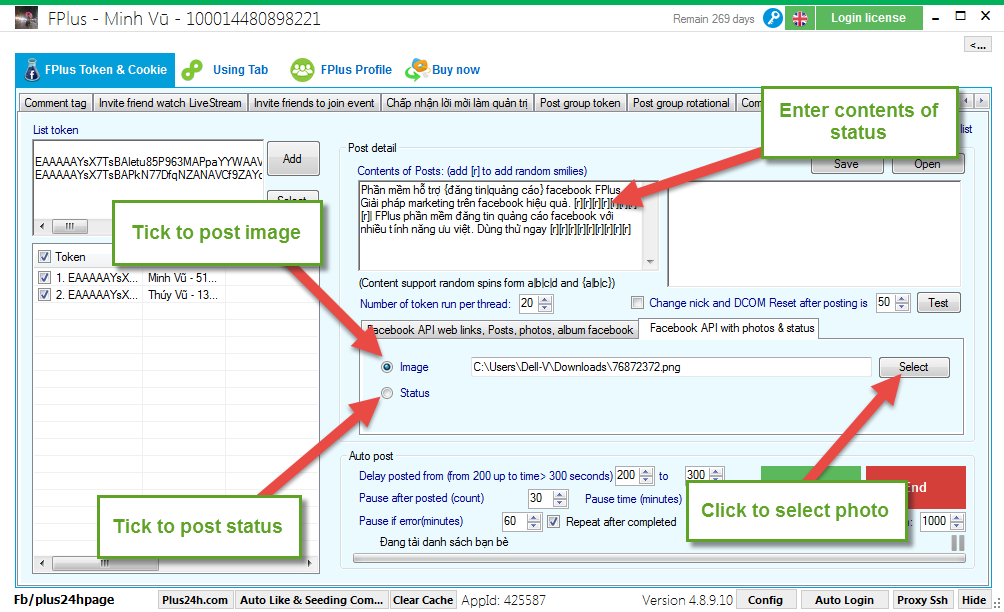
Step 3: Setting post wall friend.
- Tick to post random in list.
- Click to save post.
- Click to open list post saved.
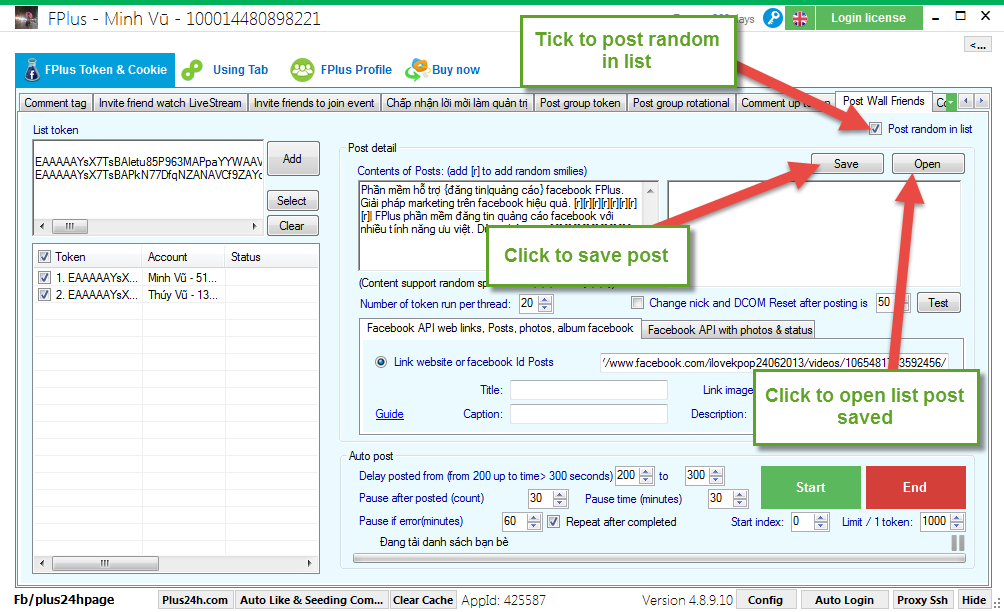
- Select number of token run per thread.
- Tick to repeat after completed.
- Select limit / 1 token.
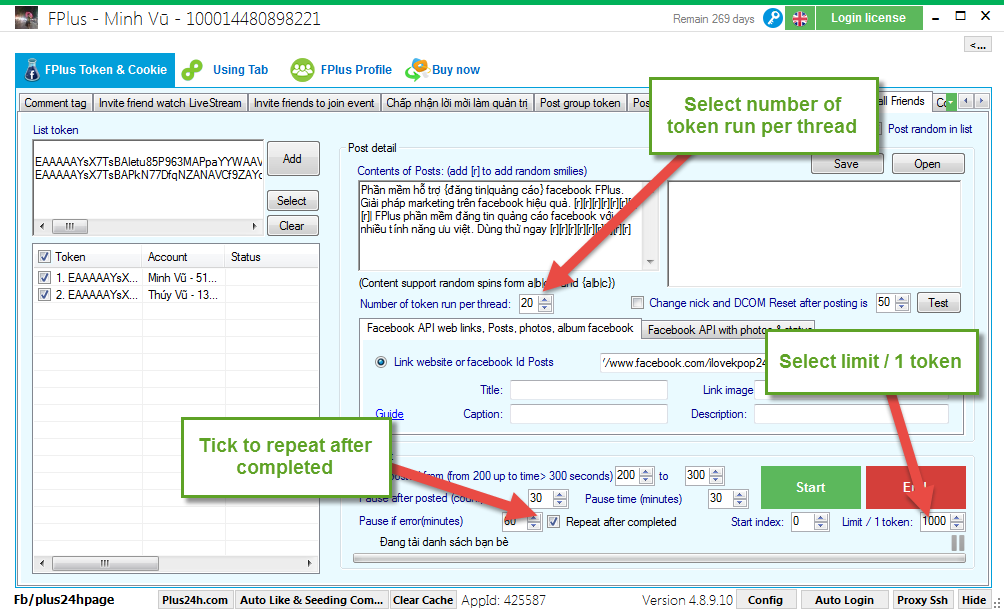
Step 4: Setting time and click “Start”.