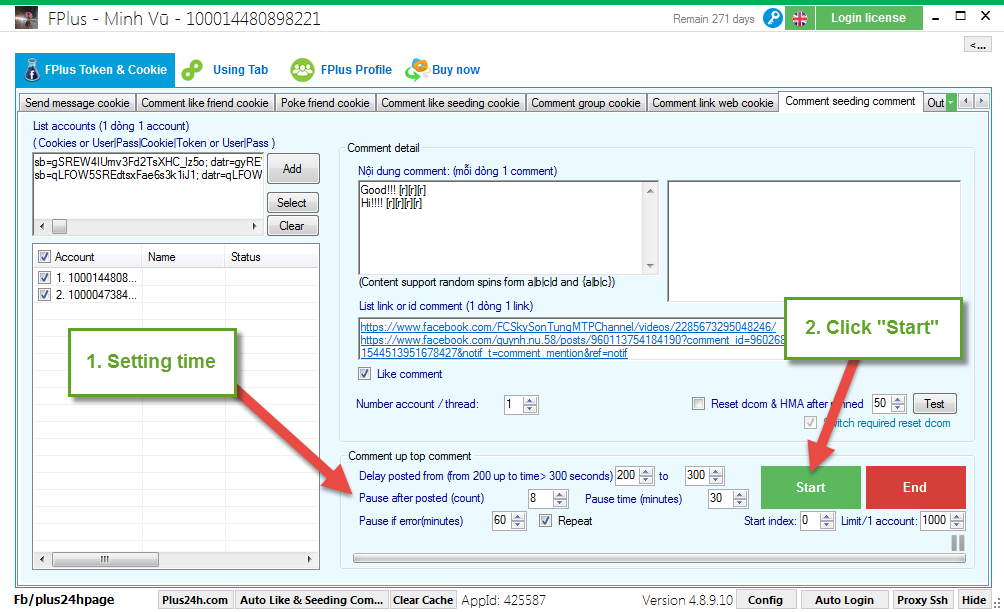FPlus Documentation
Comment seeding comment on facebook - FPlus Token & Cookie
COMMENT SEEDING COMMENT – FPLUS
FPlus > FPlus Token & Cookie > Comment seeding comment
Step 1: Add account.
- Enter cookie.
- Enter token,
- Enter user|pass.
- Enter user|pass|cookie|token.
- Click “Add”.
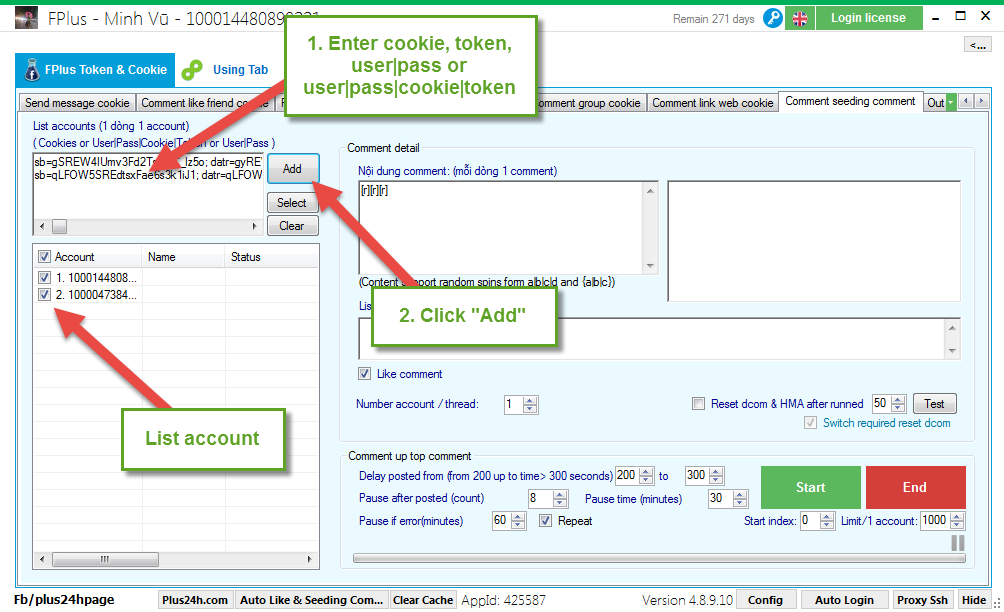
Step 2: Comment detail.
- Enter contents of comment (1 line of comment).
- Enter list link or id comment ( 1 line of 1 link).
- Tick to like comment.
- Select number account / thread.
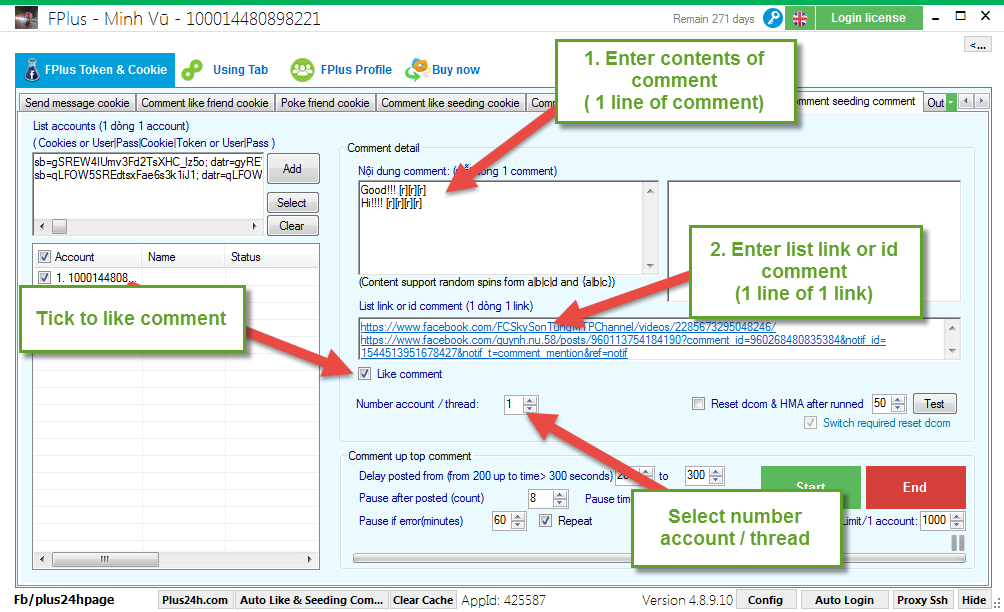
Step 2: Setting time and click “Start”.