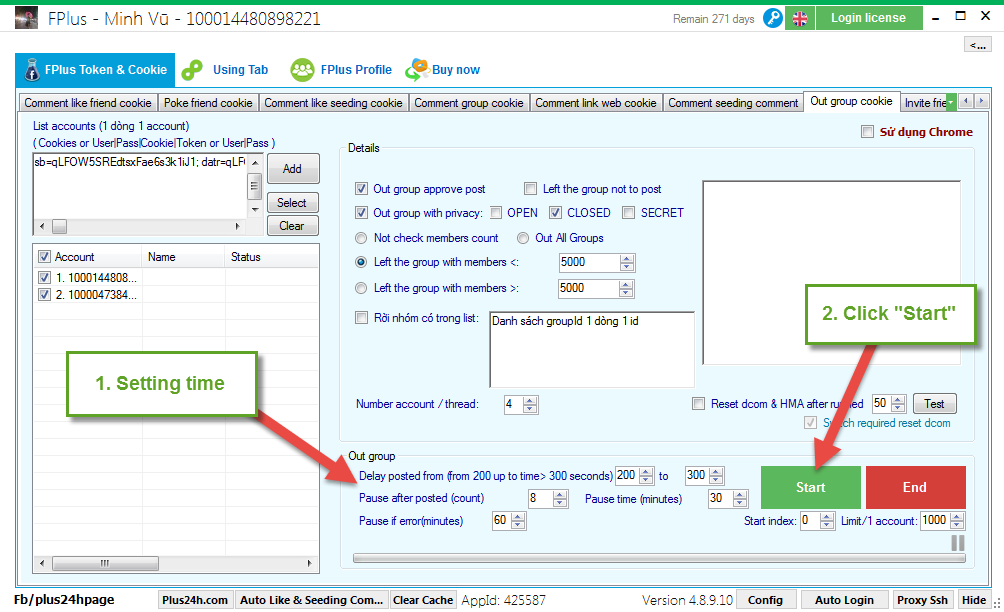FPlus Documentation
Auto out group cookie facebook - FPlus
OUT GROUP COOKIE – FPLUS
FPlus > FPlus Token & Cookie > Out group cookie
Step 1: Add account.
- Enter cookie.
- Enter token.
- Enter user|pass.
- Enter user|pass|cookie|token.
- Click “Add”.
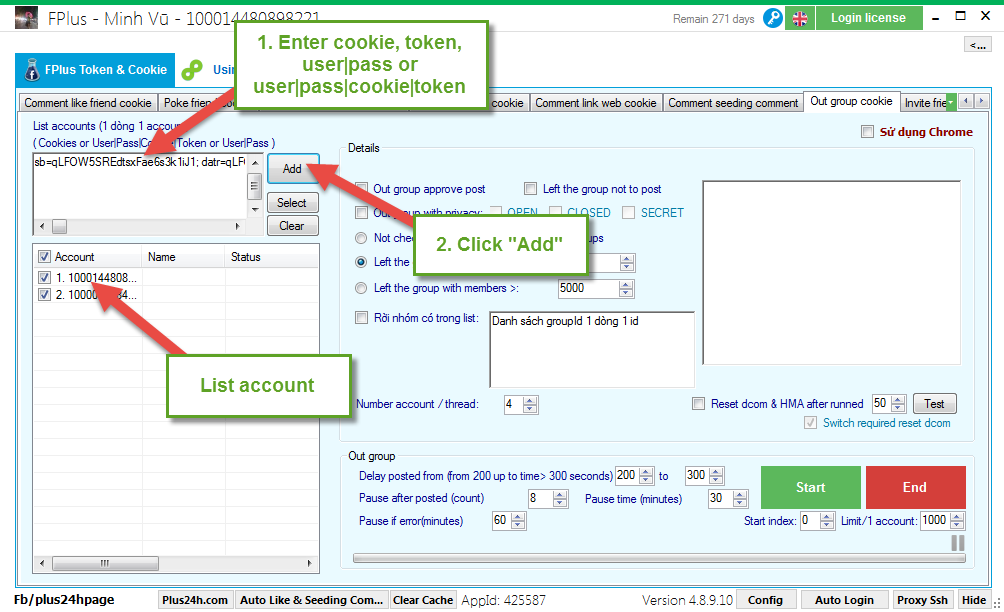
Step 2: Detail.
- Tick select check and out group.
- You can tick and enter list group Id (1 line of 1 ID) to out group in list Id.
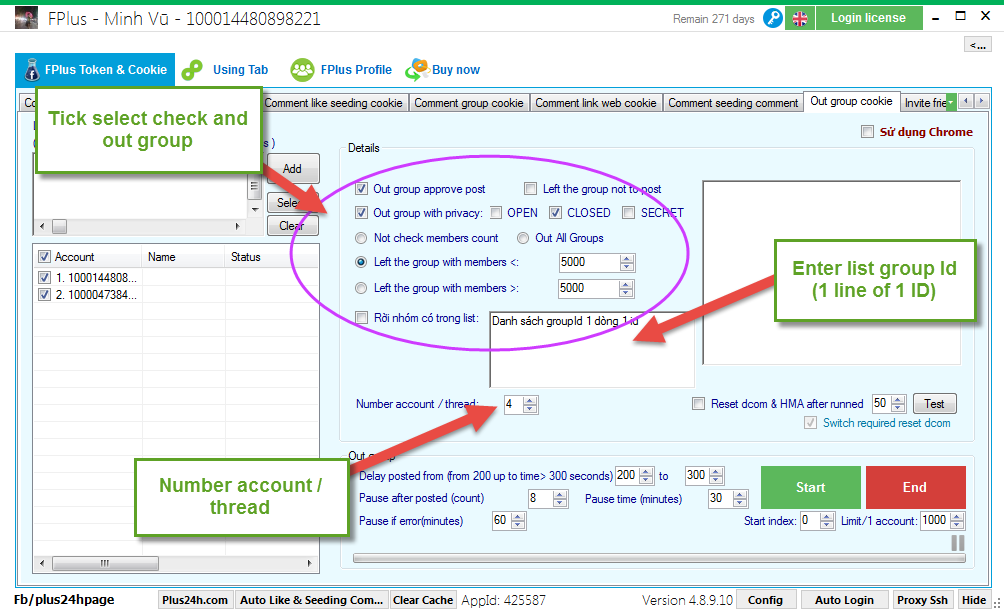
Step 3: Setting time and click “Start”.